10 Best WordPress Plugins for Bloggers
If you’re a blogger using WordPress, you know how plugins can enhance your site’s functionality, improve user experience, and even boost your search engine rankings. With thousands of plugins available, choosing the right ones can be overwhelming. To help you navigate this, we’ve curated a list of the top 10 WordPress plugins that every blogger should consider using:

1. Yoast SEO
Yoast SEO is a must-have plugin for optimizing your blog’s content for search engines. It offers real-time analysis of your posts, suggesting improvements in readability and SEO. Yoast helps you craft meta descriptions, optimize keywords, and improve your overall on-page SEO.
Real-Time Content Analysis:
One of the standout features of Yoast SEO is its real-time content analysis. As you write or edit your blog posts, Yoast provides instant feedback and suggestions for optimizing your content. From readability to keyword density, Yoast evaluates various aspects of your writing to ensure it meets the standards for search engine optimization.
On-Page SEO Optimization:
Yoast SEO empowers you to fine-tune crucial on-page SEO elements directly within your WordPress dashboard. It allows you to customize meta titles, meta descriptions, and URL slugs for each of your blog posts. By optimizing these meta tags with relevant keywords and compelling descriptions, you can improve your chances of ranking higher in search results.

XML Sitemap Generation:
Another valuable feature of Yoast SEO is its ability to generate XML sitemaps automatically. XML sitemaps provide search engines like Google with a roadmap of your site’s structure and content. By submitting your sitemap to search engines, you can ensure that they discover and index all of your blog posts efficiently, leading to better visibility in search results.
Content Insights and Internal Linking:
Yoast SEO offers insights into your content’s performance and suggests relevant internal links to help search engines navigate your site more effectively. By strategically linking to other pages within your blog, you can improve the overall coherence and authority of your content, which can positively impact your search rankings.
Social Media Integration:
In addition to its focus on search engine optimization, Yoast SEO also includes features for social media integration. It enables you to customize how your content appears when shared on platforms like Facebook and Twitter, optimizing your posts for maximum visibility and engagement on social media.
Ongoing Updates and Support:
Yoast SEO is actively maintained and updated by a dedicated team of developers, ensuring that it remains compatible with the latest WordPress releases and best practices in SEO. Additionally, Yoast offers extensive documentation, tutorials, and support forums to help you make the most of the plugin and troubleshoot any issues that may arise.
2. Akismet Anti-Spam
Spam comments can clutter your blog and harm your site’s reputation. Akismet Anti-Spam automatically filters out spam comments, ensuring that your comment section remains clean and relevant.

Advanced Spam Detection:
Akismet utilizes advanced algorithms and machine learning technology to automatically detect and filter out spam comments in real-time. By analyzing hundreds of factors and patterns, Akismet can accurately identify spammy comments and prevent them from appearing on your blog.
Integration with WordPress:
As one of the default plugins included with WordPress installations, Akismet seamlessly integrates with your blog’s comment system. Once activated and configured, Akismet works silently in the background, scanning every comment submitted to your site for potential spam.
Comment Status History:
Akismet maintains a detailed history of each comment’s status, allowing you to review which comments were marked as spam and which ones were approved or flagged by moderators. This audit trail provides transparency and control over your comment moderation process.
Zero False Positives:
One of the standout features of Akismet is its remarkably low rate of false positives. Unlike some other spam filters that may mistakenly flag legitimate comments as spam, Akismet’s accuracy ensures that genuine contributions from your readers are not wrongly filtered out.
Spam Prevention Across Languages:
Akismet’s spam detection capabilities extend beyond English to support a wide range of languages. Whether your blog caters to a global audience or targets specific language demographics, Akismet can effectively filter spam comments in multiple languages.
Automatic Updates and Reliability:
Akismet is developed and maintained by Automattic, the same company behind WordPress.com. This ensures that the plugin remains up-to-date with the latest security measures and spam detection techniques. Regular updates and patches are automatically pushed to your WordPress dashboard, providing ongoing protection against evolving spam tactics.
Flexible Configuration and Settings:
Akismet offers customizable settings to suit your specific moderation preferences. You can choose to automatically discard the most egregious spam, hold suspicious comments for manual review, or whitelist trusted users to bypass the spam filter.
Support for Commercial Sites:
While Akismet is free for personal blogs and small websites, it also offers affordable plans for commercial and enterprise-level sites. These premium plans provide additional features and priority support, making Akismet a scalable solution for businesses of all sizes.
3. WP Rocket
Page loading speed is crucial for user experience and SEO. WP Rocket is a powerful caching plugin that speeds up your WordPress site by creating cached versions of your pages for quicker loading times.

Page Caching:
WP Rocket creates cached versions of your WordPress pages dynamically. When a visitor accesses your blog, WP Rocket serves the cached version instead of generating the page from scratch. This significantly reduces server load and speeds up page loading times, leading to faster and smoother browsing experiences for your visitors.
Browser Caching:
In addition to page caching, WP Rocket enables browser caching, which instructs visitors’ browsers to store static resources like images, CSS, and JavaScript files locally. This means that returning visitors don’t have to re-download the same resources each time they visit your site, further enhancing load times.
GZIP Compression:
WP Rocket integrates GZIP compression to reduce the size of your HTML, CSS, and JavaScript files before they are sent to visitors’ browsers. This compression technique minimizes file sizes without compromising quality, resulting in faster downloads and improved performance.
Lazy Loading:
To optimize the loading of images and videos, WP Rocket includes lazy loading functionality. This feature delays the loading of below-the-fold content until it’s needed, reducing initial page load times and conserving bandwidth, especially for media-rich blog posts.
Database Optimization:
WP Rocket offers built-in tools for cleaning and optimizing your WordPress database. You can schedule automatic clean-ups to remove unnecessary data such as revisions, transients, and spam comments, which can accumulate over time and slow down your site.
CDN Integration:
WP Rocket seamlessly integrates with content delivery networks (CDNs) to further accelerate your blog’s performance. By offloading static content to servers located closer to your visitors, CDNs reduce latency and ensure faster content delivery across the globe.
Minification and Concatenation:
WP Rocket optimizes CSS and JavaScript files by minifying them (removing unnecessary characters) and concatenating them (combining multiple files into a single file). This reduces the number of HTTP requests required to load your pages, resulting in faster rendering times.
Easy Setup and Configuration:
WP Rocket is designed with ease of use in mind. After installation, most optimizations are automatically applied with recommended settings. However, advanced users can fine-tune specific configurations to optimize performance further based on their unique requirements.
Regular Updates and Support:
WP Rocket is regularly updated to ensure compatibility with the latest versions of WordPress and best practices in web performance optimization. The plugin also provides comprehensive documentation and responsive support to assist users with any questions or issues they may encounter.
4. MonsterInsights
Understanding your audience is key to growing your blog. MonsterInsights integrates Google Analytics into your WordPress dashboard, providing detailed insights about your visitors, popular content, and more.
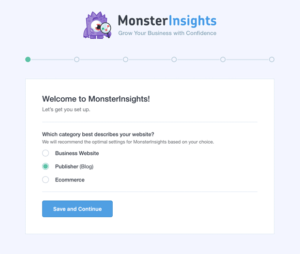
Seamless Google Analytics Integration:
MonsterInsights seamlessly integrates Google Analytics into your WordPress dashboard, eliminating the need to manually add tracking code to your site. Once connected, you can access Google Analytics data directly within your WordPress admin area.
Detailed Reports and Dashboard Widgets:
MonsterInsights offers intuitive reports and dashboard widgets that highlight key metrics such as site traffic, popular pages, top referring sources, user demographics, and more. These visual insights help you understand how visitors interact with your blog and identify areas for improvement.
Enhanced E-commerce Tracking:
For bloggers running e-commerce stores on WordPress, MonsterInsights provides enhanced e-commerce tracking capabilities. You can track product performance, conversion rates, revenue, and other critical metrics directly from your WordPress dashboard.
Customizable Event Tracking:
MonsterInsights allows you to set up custom event tracking to monitor specific user interactions such as clicks on outbound links, file downloads, form submissions, and button clicks. This granular tracking helps you measure the effectiveness of your calls-to-action and marketing campaigns.
Performance Benchmarks and Comparisons:
MonsterInsights enables you to benchmark your blog’s performance against industry standards and compare metrics over time. This data-driven approach allows you to set realistic goals, track progress, and make informed decisions to grow your blog strategically.
User Behavior Analysis:
With MonsterInsights, you can gain deep insights into user behavior on your blog. Understand how visitors navigate through your site, which content they engage with the most, and where they drop off. Use this information to optimize your site structure and content strategy.
Real-time Reporting:
MonsterInsights offers real-time reporting, allowing you to monitor visitor activity on your blog as it happens. Track live traffic, monitor campaign performance, and identify trends or spikes in traffic to capitalize on opportunities.
GDPR Compliance:
MonsterInsights is designed with privacy and compliance in mind. It offers built-in features to ensure GDPR (General Data Protection Regulation) compliance, such as anonymizing IP addresses and providing opt-out options for visitors.
Seamless Third-Party Integrations:
MonsterInsights integrates with popular third-party services and plugins, allowing you to consolidate data and streamline workflows. Whether you’re integrating with email marketing platforms, CRM systems, or heat mapping tools, MonsterInsights facilitates seamless data sharing.
Dedicated Support and Updates:
MonsterInsights provides excellent customer support and regular updates to ensure compatibility with the latest WordPress releases and Google Analytics features. Their knowledgeable support team is available to assist with setup, troubleshooting, and optimization.
5. UpdraftPlus
Regular backups are essential to protect your blog from data loss. UpdraftPlus simplifies the backup process by allowing you to schedule automatic backups and store them on remote locations like Google Drive or Dropbox.

Automated Backup Scheduling:
UpdraftPlus allows you to schedule automated backups of your WordPress site on a regular basis. You can choose the frequency of backups (daily, weekly, monthly, etc.) and specify where the backups should be stored, such as remote storage services like Google Drive, Dropbox, Amazon S3, FTP, or email.
Comprehensive Backup Options:
With UpdraftPlus, you can create full backups of your entire WordPress site, including database, themes, plugins, uploads, and more. The plugin also supports incremental backups, which only back up changes made since the last backup, reducing storage space and processing time.
Easy Restoration Process:
In the event of a disaster or data loss, UpdraftPlus makes it easy to restore your WordPress site to a previous state. Simply navigate to the plugin’s settings, select the backup you wish to restore, and initiate the restoration process with a few clicks.
Remote Storage and Offsite Backups:
UpdraftPlus supports various remote storage options for storing your backups securely offsite. Storing backups offsite ensures redundancy and protection against server failures, hacking attempts, or other catastrophic events that could compromise your data.
Incremental Backups and Resource Optimization:
By utilizing incremental backups, UpdraftPlus minimizes server load and resource usage during backup processes. Instead of backing up entire site files every time, UpdraftPlus only captures changes since the last backup, resulting in faster and more efficient backups.
Multisite Compatibility:
For bloggers managing WordPress multisite networks, UpdraftPlus offers seamless compatibility and centralized backup management across all network sites. You can configure and schedule backups for individual sites within your network from a single dashboard.
Encryption and Security Features:
UpdraftPlus prioritizes data security by offering encryption options for backups stored on remote servers. You can encrypt your backups with a password to prevent unauthorized access and ensure compliance with data protection regulations.
Detailed Backup Logs and Notifications:
UpdraftPlus provides detailed logs of backup activities, including success/failure notifications and error logs for troubleshooting. These logs help you monitor the health of your backup system and address any issues promptly.
Regular Updates and Support:
As a widely used and trusted plugin, UpdraftPlus receives regular updates to ensure compatibility with the latest WordPress versions and security standards. The plugin also offers responsive customer support through forums and documentation for users seeking assistance.
6. Elementor
Elementor is a versatile page builder that lets you create stunning, responsive layouts without any coding knowledge. It offers a range of widgets and templates to design unique pages for your blog.

Drag-and-Drop Interface:
Elementor offers a user-friendly, drag-and-drop interface that allows you to design custom layouts and pages visually. Simply drag widgets (such as text, images, buttons, forms, and more) onto your canvas and arrange them with ease.
Extensive Widget Library:
Elementor comes with a vast library of pre-designed widgets and templates to enhance your blog’s functionality and aesthetics. From advanced typography controls to interactive elements like sliders and galleries, Elementor offers everything you need to create engaging content.
Responsive Editing:
With Elementor, you can preview and customize your blog’s appearance across different devices (desktop, tablet, and mobile) in real-time. The responsive editing feature ensures that your designs look great and function seamlessly on all screen sizes.
Theme Builder:
Elementor includes a powerful Theme Builder that allows you to create custom headers, footers, single post templates, archive pages, and more. You can design every aspect of your blog’s layout and structure without touching a single line of code.
Global Styling and Custom CSS:
Elementor enables you to apply global styling settings and custom CSS to maintain consistency across your blog. You can define default typography, colors, spacing, and other design elements to reflect your brand identity seamlessly.
Popup Builder:
Elementor’s Popup Builder lets you create eye-catching popups and opt-in forms to capture leads, promote special offers, or display important announcements. You can trigger popups based on user behavior or specific conditions to maximize engagement.
WooCommerce Integration:
For bloggers selling products or services, Elementor offers seamless integration with WooCommerce. You can design custom product pages, shop layouts, and checkout forms to enhance the shopping experience and drive conversions.
Revision History and Undo/Redo:
Elementor automatically saves revisions of your designs, allowing you to revert to previous versions if needed. The undo/redo feature provides flexibility and peace of mind while experimenting with different design elements.
Third-Party Integrations:
Elementor supports integration with popular third-party plugins and services, such as Mailchimp, HubSpot, Zapier, and more. This allows you to extend Elementor’s functionality and streamline workflows to enhance your blog’s performance.
Performance Optimization:
Despite its feature-rich nature, Elementor is optimized for speed and performance. It generates clean, lightweight code and offers optimization features like lazy loading and asset minification to ensure fast page load times.
Community and Support:
Elementor boasts a vibrant community of users, developers, and designers who contribute to its ecosystem. The plugin also provides extensive documentation, tutorials, and dedicated support to help you unleash the full potential of Elementor for your blog.
7. WPForms
Engaging with your audience through contact forms, surveys, or newsletter sign-ups is vital. WPForms is a user-friendly plugin that allows you to create custom forms and integrate them seamlessly into your blog.

Drag-and-Drop Form Builder:
WPForms features a powerful drag-and-drop form builder that lets you create custom forms for your blog without any coding knowledge. Simply select form fields (such as text fields, checkboxes, radio buttons, dropdowns, file uploads, etc.) and arrange them intuitively.
Pre-built Form Templates:
WPForms offers a wide range of pre-built form templates tailored for various purposes, including contact forms, feedback forms, survey forms, newsletter sign-up forms, payment forms, and more. You can start with a template and customize it to suit your specific needs.
Conditional Logic:
WPForms supports conditional logic, allowing you to show or hide form fields based on user responses. This dynamic feature enhances user experience by presenting relevant questions and options, streamlining the form completion process.
Seamless Integration with Email Marketing Services:
WPForms integrates seamlessly with popular email marketing services like Mailchimp, Constant Contact, AWeber, and others. You can automatically add form submissions to your mailing list, enabling targeted communication and nurturing leads effectively.
Spam Protection and Security:
WPForms includes built-in spam protection features like honeypot fields and CAPTCHA to prevent spam submissions and ensure data security. Your forms are protected against automated bots and malicious attacks, maintaining the integrity of user interactions.
Mobile-Friendly and Responsive:
All forms created with WPForms are mobile-friendly and responsive, ensuring optimal display and usability on smartphones and tablets. This responsive design improves accessibility and user satisfaction across devices.
Multi-page Forms and Progress Bar:
WPForms allows you to create multi-page forms with progress indicators, dividing longer forms into manageable sections. This enhances user engagement and completion rates by providing a guided experience through the form submission process.
Advanced Form Notifications:
WPForms enables you to set up custom form notifications to receive email alerts whenever a form is submitted. You can notify specific team members or stakeholders instantly, ensuring prompt follow-up and responsiveness to user inquiries.
Entry Management and Export:
WPForms provides a user-friendly interface for managing form entries within your WordPress dashboard. You can view, search, filter, and export form submissions as needed, facilitating data analysis and reporting.
GDPR Compliance:
WPForms offers features to help you comply with GDPR (General Data Protection Regulation) requirements, such as explicit consent checkboxes and data retention controls. This ensures that your forms collect and handle user data responsibly and transparently.
Dedicated Support and Regular Updates:
As a reputable WordPress plugin, WPForms receives regular updates to ensure compatibility with the latest WordPress versions and best practices. The plugin also offers responsive customer support through documentation, tutorials, and forums.
8. Pretty Links
Pretty Links helps you manage and cloak affiliate links on your blog. It allows you to create short, branded links that are easy to share and track, enhancing the user experience while monetizing your content.
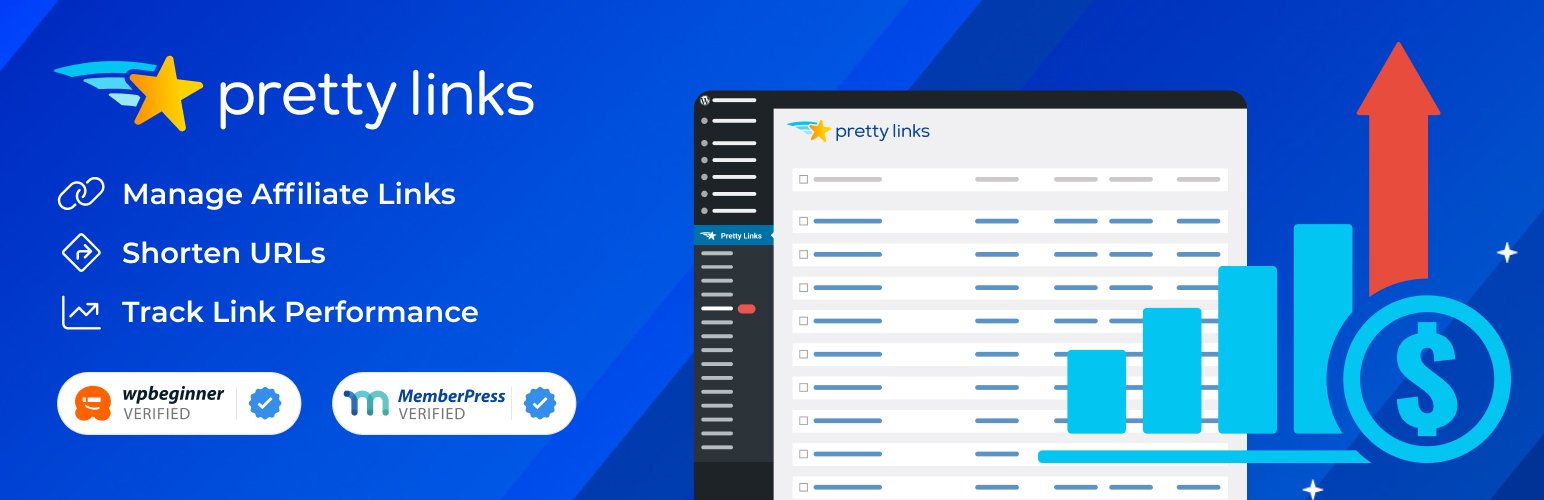
URL Shortening and Cloaking:
Pretty Links allows you to create clean, branded, and memorable short links for your affiliate URLs. Instead of displaying long, complex affiliate links, Pretty Links generates shorter, more attractive URLs that are easier to share and remember.
Customizable Link Slug and Keywords:
With Pretty Links, you can customize the slug (URL ending) and add relevant keywords to your affiliate links. This helps improve SEO and makes your links more descriptive and appealing to users.
Redirect Types and Tracking:
Pretty Links supports various redirect types, including 301 (permanent), 302 (temporary), and meta refresh redirects. You can choose the most suitable redirect type based on your needs while maintaining SEO integrity. Additionally, Pretty Links provides detailed click tracking and analytics to monitor the performance of your affiliate links.
Link Categories and Organization:
Pretty Links allows you to categorize and organize your links into different groups or categories. This feature makes it easy to manage large volumes of affiliate links and track performance based on specific campaigns or partnerships.
Automatic Nofollow Attribute:
You can configure Pretty Links to automatically add the “nofollow” attribute to your affiliate links. This helps preserve your site’s SEO by signaling to search engines that the linked content is external and not endorsed by your site.
Link Rotation and A/B Testing:
For advanced affiliate link management, Pretty Links offers link rotation and A/B testing capabilities. You can distribute traffic evenly among multiple affiliate URLs or test different variations to identify the most effective strategies for driving conversions.
Geo-Targeting and Device-Based Redirection:
Pretty Links supports geo-targeting and device-based redirection, allowing you to optimize affiliate link performance based on users’ locations or device types. This personalized approach increases relevance and engagement with your audience.
Affiliate Disclosure Automation:
To comply with FTC guidelines and disclose affiliate relationships transparently, Pretty Links enables you to automatically add affiliate disclosure messages or banners alongside your affiliate links. This helps build trust with your audience and enhances compliance with regulatory requirements.
Backup and Export:
Pretty Links offers backup and export features to safeguard your link data and facilitate migration or duplication of links across different WordPress installations. You can export link data in CSV format for analysis or archival purposes.
Regular Updates and Support:
As a reputable WordPress plugin, Pretty Links receives regular updates to ensure compatibility with the latest WordPress versions and industry standards. The plugin also provides responsive customer support through documentation, tutorials, and forums.
9. Smush
Large image files can slow down your site. Smush optimizes images automatically by reducing file sizes without compromising quality, ensuring faster page load times and better SEO performance.
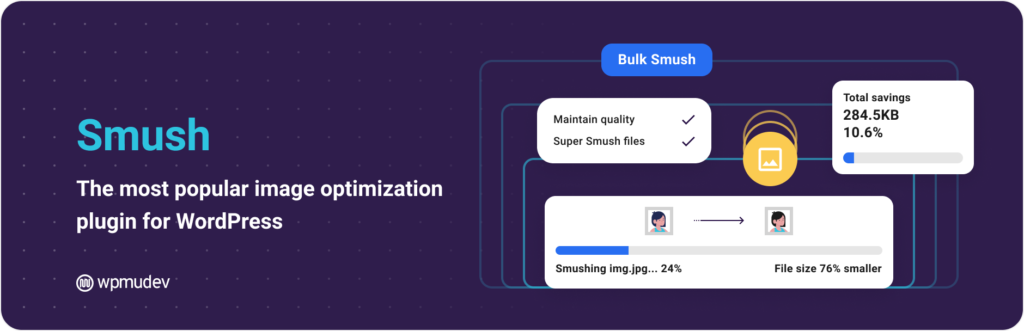
Image Compression:
Smush automatically compresses and optimizes images without sacrificing quality. By reducing file sizes, Smush helps minimize bandwidth usage and speeds up page load times, especially on image-heavy blogs.
Bulk Image Optimization:
Smush allows you to optimize multiple images at once with its bulk optimization feature. Simply select the images you want to optimize, and Smush will process them in batches, saving you time and effort.
Lazy Loading:
The lazy loading feature in Smush delays the loading of images until they are needed (e.g., when a user scrolls down to view them). This optimization technique reduces initial page load times and improves overall user experience, particularly on long-scrolling pages.
Lossless and Lossy Compression Options:
Smush offers both lossless and lossy compression options for image optimization. Lossless compression retains image quality while reducing file sizes, whereas lossy compression achieves higher compression rates by slightly sacrificing image quality.
Automatic Image Resizing:
With Smush, you can set maximum image dimensions to automatically resize large images during the optimization process. This prevents oversized images from slowing down your blog and ensures optimal display across different devices.
Image Directory Smushing:
Smush can optimize images stored in specific directories or folders within your WordPress media library. This targeted approach allows you to optimize only the images you need without affecting other files.
Next-Gen Image Formats:
Smush supports modern image formats like WebP, which offers superior compression and faster loading times compared to traditional formats like JPEG and PNG. By converting images to WebP, Smush further enhances performance and SEO.
Image Optimization Reports:
Smush provides detailed reports and statistics on image optimization efforts. You can track savings in file sizes, monitor optimization progress, and identify opportunities for further improvements to optimize your blog’s images effectively.
Integration with Media Library:
Smush seamlessly integrates with the WordPress media library, allowing you to optimize images directly within your dashboard. You can optimize new uploads automatically or manually optimize existing images with a few clicks.
Regular Updates and Support:
As a reputable WordPress plugin, Smush receives regular updates to ensure compatibility with the latest WordPress versions and image optimization techniques. The plugin also provides responsive customer support through documentation, tutorials, and forums.
10. Redirection
Managing redirects is crucial for maintaining SEO and user experience, especially when restructuring your site. Redirection simplifies the process by allowing you to set up and manage 301 redirects directly from your WordPress dashboard.

URL Redirection Management:
Redirection allows you to set up and manage 301 (permanent) and 302 (temporary) redirects directly from your WordPress dashboard. You can redirect old URLs to new ones, fix broken links, and create custom redirect rules to optimize user experience and preserve SEO rankings.
404 Error Monitoring and Handling:
The Redirection plugin monitors 404 (page not found) errors on your site and provides detailed logs of URLs that generate these errors. You can review 404 error logs, identify broken links, and set up redirects to appropriate pages to prevent user frustration and improve site navigation.
Wildcard Redirects and Regular Expressions:
Redirection supports wildcard redirects and regular expressions for advanced URL matching and redirection rules. This flexibility allows you to create dynamic redirect patterns based on specific criteria, such as redirecting entire categories of URLs or patterns with placeholders.
HTTP Headers and Status Codes:
With Redirection, you have full control over HTTP headers and status codes for each redirect rule. You can specify whether a redirect is permanent (301) or temporary (302), ensuring proper signaling to search engines and preserving link equity.
Import and Export Redirect Rules:
Redirection offers import and export capabilities, allowing you to migrate redirect rules between different WordPress installations or backup your existing rules for safekeeping. This feature streamlines management and ensures consistency across multiple sites.
Performance Optimization:
Redirection is designed to minimize server load and optimize performance. It efficiently processes redirect rules without impacting site speed or causing delays in page loading times, ensuring a smooth user experience.
Conditional Redirects and Targeting:
Redirection supports conditional redirects based on various criteria, such as user roles, referrer URLs, browser types, and more. You can create personalized redirection experiences for different user segments or tailor redirects based on specific conditions.
Regular Expression Tester:
For users familiar with regular expressions (regex), Redirection provides a built-in tester to validate and test regex patterns before applying them to redirect rules. This ensures accuracy and prevents unintended redirects or errors.
Backup and Restore Redirects:
Redirection allows you to create backups of your redirect rules and restore them if needed. This feature provides peace of mind and protects against accidental deletion or loss of important redirect configurations.
Regular Updates and Support:
As a reputable WordPress plugin, Redirection receives regular updates to ensure compatibility with the latest WordPress versions and best practices in URL redirection. The plugin also provides responsive customer support through documentation, tutorials, and forums.
In conclusion, these 10 WordPress plugins can significantly enhance your blog’s performance, SEO, and user engagement. Remember to choose plugins that align with your specific blogging goals and regularly update them to benefit from the latest features and security patches. By leveraging these tools effectively, you can take your WordPress blog to the next level.
Stay on top of the latest AI trends and developments with Disrt Infotech. Contact us today to learn more about our Funnel & Branding services and how we can help your business succeed online.






