Top 10 WordPress Plugins for E-commerce
If you’re running an e-commerce store on WordPress, you understand the importance of having the right tools to enhance functionality and streamline operations. WordPress plugins offer a powerful way to extend your website’s capabilities, from improving customer experience to optimizing sales processes. In this article, we’ll explore the top 10 WordPress plugins that can take your e-commerce site to the next level.
1. WooCommerce
WooCommerce is the leading e-commerce plugin for WordPress, powering millions of online stores worldwide. It’s highly customizable and offers robust features for managing products, orders, payments, and shipping. With WooCommerce, you can create a professional and scalable e-commerce site tailored to your specific needs.

Key Features of WooCommerce:
- Product Management: Easily add, edit, and categorize products. Set attributes like size, color, and price variations effortlessly.
- Order Management: Track orders, manage inventory, and get notified of low stock levels. WooCommerce simplifies the entire order fulfillment process.
- Payment Gateways: Supports various payment gateways including PayPal, Stripe, Square, and more. Securely accept payments from customers worldwide.
- Shipping Options: Configure shipping methods, rates, and zones. Offer free shipping, flat rates, or real-time carrier calculations.
- Extensions and Themes: Extend WooCommerce’s functionality with a wide range of plugins and themes. Customize your store’s appearance and add specific features tailored to your business needs.
- SEO Optimization: Built with SEO in mind, WooCommerce helps optimize product pages and category archives for better search engine visibility.
- Analytics and Reporting: Gain insights into your store’s performance with built-in analytics. Track sales, customer behavior, and conversion rates.
WooCommerce is highly flexible and scalable, making it suitable for businesses of all sizes. Whether you’re selling physical products, digital downloads, or services, WooCommerce provides the tools you need to create a professional and successful online store. Its extensive ecosystem of plugins and themes allows you to customize and expand your store’s capabilities as your business grows.
In summary, WooCommerce empowers WordPress users to build robust e-commerce sites without extensive technical knowledge. Its intuitive interface and comprehensive features make it the go-to choice for online entrepreneurs seeking a reliable and customizable e-commerce solution. With WooCommerce, you can create a compelling online shopping experience for your customers while efficiently managing your store’s operations.
2. Yoast SEO
For better search engine visibility and ranking, Yoast SEO is a must-have plugin. It helps optimize your product pages and category archives for specific keywords, improving your store’s chances of appearing in search engine results.

Key Features of Yoast SEO:
- On-Page Optimization: Yoast SEO analyzes your content in real-time and provides recommendations to improve readability and SEO. It helps optimize meta titles, descriptions, and keyword usage for better search engine results.
- XML Sitemaps: Automatically generates XML sitemaps for your website, making it easier for search engines to crawl and index your content.
- Content Analysis: Yoast SEO assesses the quality and readability of your content, highlighting areas for improvement such as sentence structure, subheadings, and paragraph length.
- Focus Keywords: Allows you to set a focus keyword for each page or post, guiding you on how to optimize your content around specific search terms.
- Canonical URLs: Manages canonical URLs to prevent duplicate content issues and ensure proper indexing by search engines.
- Breadcrumb Navigation: Enables breadcrumb navigation for enhanced user experience and better SEO.
- Schema Markup: Integrates schema markup to help search engines understand your content better and display rich snippets in search results.
- Social Media Integration: Optimizes content sharing on social media platforms by specifying titles, descriptions, and images for Facebook and Twitter cards.
Yoast SEO is user-friendly and offers both basic and advanced SEO settings to cater to beginners and experienced users alike. It provides actionable insights and recommendations to help you optimize your content effectively and improve your site’s overall SEO performance.
In conclusion, Yoast SEO is a must-have plugin for e-commerce websites looking to enhance their search engine presence and drive organic traffic. By leveraging Yoast SEO’s powerful features and best practices, you can optimize your product pages and category archives to rank higher in search engine results and attract more potential customers to your online store.
3. OptinMonster
OptinMonster is a powerful conversion optimization tool that allows you to create engaging opt-in forms and pop-ups. Capture visitors’ emails and grow your subscriber list, ultimately increasing sales through targeted marketing campaigns.

Key Features of OptinMonster:
- Drag-and-Drop Builder: OptinMonster offers a user-friendly drag-and-drop builder that lets you create custom opt-in forms and pop-ups without any coding knowledge. Design visually appealing forms that match your brand’s style and messaging.
- Campaign Types: Choose from a variety of campaign types including lightbox pop-ups, floating bars, slide-ins, and inline forms. OptinMonster provides flexibility in displaying your offers at the right time and place to maximize conversions.
- Targeted Campaigns: Segment your audience and display personalized offers based on user behavior, demographics, and preferences. Show different messages to first-time visitors, returning customers, or specific user segments to increase relevance and engagement.
- Exit-Intent Technology: Utilize exit-intent technology to detect when a visitor is about to leave your site and trigger a targeted campaign to capture their attention before they exit.
- A/B Testing: Optimize your campaigns with A/B testing to identify the most effective designs, copy, and offers. Test different variations and analyze performance metrics to refine your conversion strategies.
- Integration with Email Marketing Platforms: Seamlessly integrate with popular email marketing services such as Mailchimp, Constant Contact, and more. Automatically add new leads to your email list and nurture them through targeted email campaigns.
- Analytics and Insights: Gain valuable insights into campaign performance with built-in analytics. Track impressions, conversions, and click-through rates to measure the effectiveness of your opt-in forms and pop-ups.
OptinMonster is trusted by marketers and e-commerce professionals for its ability to convert website visitors into subscribers and customers. By implementing targeted and visually appealing campaigns with OptinMonster, you can significantly increase your e-commerce store’s lead generation efforts and ultimately drive more sales.
In summary, OptinMonster empowers e-commerce businesses to optimize their conversion rate optimization (CRO) strategies through effective lead capture and personalized engagement. Leverage its intuitive features and capabilities to turn your website traffic into valuable leads and loyal customers, ultimately boosting your online sales and revenue.
4. WPForms
WPForms enables you to build user-friendly contact forms, surveys, and payment forms. Improve customer communication and gather valuable feedback to enhance your e-commerce strategies.

Key Features of WPForms:
- Drag-and-Drop Form Builder: WPForms offers an intuitive drag-and-drop builder that allows you to create forms quickly and easily. Simply select the fields you need (e.g., name, email, phone number) and arrange them in the desired order.
- Pre-built Templates: Choose from a variety of pre-built form templates designed for different purposes such as contact forms, order forms, registration forms, and more. Start with a template and customize it to suit your specific requirements.
- Responsive and Mobile-Friendly: All forms created with WPForms are responsive and mobile-friendly, ensuring a seamless user experience across devices. Your forms will look great on desktops, tablets, and smartphones.
- Advanced Fields and Features: WPForms supports advanced form fields including file uploads, conditional logic, multi-page forms, and payment integrations (e.g., PayPal, Stripe). Create complex and interactive forms without writing a single line of code.
- Spam Protection: Implement spam protection features such as reCAPTCHA and honeypot to prevent form submissions by bots and ensure the quality of leads.
- Integration with Email Marketing Services: Easily integrate WPForms with popular email marketing platforms like Mailchimp, AWeber, and Constant Contact. Automatically add new leads to your email lists for targeted follow-up campaigns.
- Entry Management and Notifications: Manage form entries directly from your WordPress dashboard. Set up email notifications to receive alerts whenever a form is submitted, ensuring prompt follow-up with leads.
- Conditional Logic: Show or hide specific form fields based on user responses with conditional logic. Create dynamic forms that adapt to each user’s selections.
WPForms is designed to be user-friendly yet powerful, making it ideal for e-commerce businesses looking to streamline customer communication and data collection. Whether you need to gather customer feedback, process orders, or collect payments, WPForms provides the flexibility and functionality you need to create effective forms that enhance your overall website experience.
In summary, WPForms is a versatile form builder plugin that simplifies the process of creating and managing forms on your WordPress site. By leveraging its features and capabilities, you can improve engagement, gather valuable insights, and enhance the efficiency of your e-commerce operations.
5. MonsterInsights
Understanding your website traffic and customer behavior is crucial. MonsterInsights integrates Google Analytics with your WordPress dashboard, providing insightful reports on visitor demographics, popular products, and conversion rates.
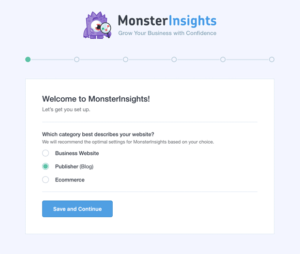
Key Features of MonsterInsights:
- Google Analytics Dashboard: MonsterInsights integrates Google Analytics directly into your WordPress dashboard, allowing you to view essential analytics data without leaving your site. Monitor key metrics such as traffic sources, top-performing pages, and conversion rates at a glance.
- E-commerce Tracking: Enable enhanced e-commerce tracking to gain insights into your online store’s performance. Track product views, add to cart actions, purchases, and revenue directly within WordPress.
- Custom Dimensions and Events: Set up custom dimensions and events to track specific actions and user interactions on your website. Measure the effectiveness of marketing campaigns and user engagement with detailed event tracking.
- Audience Demographics: Gain valuable insights into your website visitors’ demographics including age, gender, location, and interests. Use this information to tailor your marketing strategies and content to better meet the needs of your target audience.
- Page-Level Analytics: View detailed analytics for individual pages and posts on your WordPress site. Identify high-performing content and optimize pages that may need improvement to enhance user experience and conversions.
- Real-time Reporting: Monitor website activity in real-time and see live updates of user interactions, traffic sources, and conversions. Stay informed about current trends and user behavior as they happen.
- Custom Reports and Dashboards: Create custom reports and dashboards tailored to your specific business goals. Customize analytics views to focus on the metrics that matter most to your e-commerce operations.
- GDPR Compliance: MonsterInsights offers options for GDPR compliance, allowing you to anonymize IP addresses and disable tracking for specific user roles if needed.
MonsterInsights is designed to make Google Analytics accessible and actionable for WordPress users of all levels. Whether you’re a beginner or an experienced marketer, MonsterInsights provides valuable data and insights to optimize your e-commerce strategies and drive business growth.
In summary, MonsterInsights is an essential tool for e-commerce websites looking to leverage data-driven decisions and improve performance. By integrating Google Analytics with your WordPress site using MonsterInsights, you can unlock valuable insights that empower you to make informed decisions and optimize your online store for success.
6. SeedProd
Create stunning coming soon pages, maintenance mode screens, and landing pages with SeedProd. Build excitement for upcoming product launches or promotions while keeping your site professional.

7. LiveChat
Offer real-time customer support with LiveChat. Engage visitors, answer questions, and resolve issues promptly to boost customer satisfaction and increase sales.
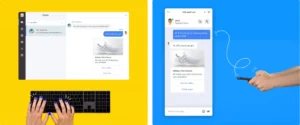
Key Features of LiveChat:
- Live Chat Widget: Integrate a customizable live chat widget directly on your e-commerce website, allowing visitors to initiate conversations with your support team easily.
- Real-time Messaging: Engage with website visitors in real-time through live chat conversations. Provide personalized assistance and address customer inquiries promptly to enhance the overall customer experience.
- Visitor Monitoring: Gain insights into visitor behavior and browsing patterns. Monitor active visitors on your site and proactively reach out to offer assistance or guide them towards making a purchase.
- Canned Responses: Save time by using canned responses for frequently asked questions or common issues. Provide quick and consistent answers to streamline customer support.
- File Sharing: Allow customers to share files, screenshots, or documents during chat sessions to provide additional context or resolve complex issues efficiently.
- Chat Routing: Route incoming chats to the appropriate team members based on availability, skillset, or department. Ensure that customers are connected with the most qualified support representative.
- Offline Messages: Capture visitor inquiries even when your support team is offline. Visitors can leave messages, and your team can follow up via email when they return.
- Integration with CRM and Helpdesk Tools: Seamlessly integrate LiveChat with customer relationship management (CRM) systems and helpdesk software to synchronize customer data and streamline support workflows.
- Analytics and Reporting: Monitor chat performance and customer satisfaction with built-in analytics and reporting. Track metrics such as response time, chat duration, and customer feedback to continuously improve support operations.
LiveChat is designed to enhance customer engagement and support, ultimately leading to improved sales and customer loyalty. By offering instant assistance and personalized interactions through live chat, e-commerce businesses can build trust, address customer concerns, and drive conversions effectively.
In summary, LiveChat is an essential tool for e-commerce websites looking to provide exceptional customer support and facilitate meaningful interactions with visitors. By integrating LiveChat into your website, you can deliver real-time assistance, resolve issues promptly, and create positive experiences that encourage repeat purchases and referrals.
8. Sucuri Security
Security is paramount for any e-commerce site. Sucuri Security offers robust protection against malware, hacks, and other threats, ensuring your store and customer data remain safe.

Key Features of Sucuri Security:
- Malware Scanning and Removal: Sucuri Security scans your website regularly for malware infections and suspicious code. It detects and removes threats to ensure your site remains clean and secure.
- Web Application Firewall (WAF): Sucuri’s WAF acts as a protective barrier between your website and malicious traffic. It blocks hacking attempts, DDoS attacks, and other malicious activities before they reach your site.
- Security Hardening: Implement recommended security hardening measures to fortify your WordPress installation against vulnerabilities. Sucuri helps secure file permissions, disable directory listing, and strengthen login security.
- Blacklist Monitoring: Monitor Google Safe Browsing, Norton Safe Web, and other blacklists to ensure your website is not flagged for suspicious activities. Sucuri helps you take action if your site is blacklisted.
- Security Notifications: Receive instant alerts and notifications about security incidents via email or SMS. Stay informed about potential threats and take immediate action to protect your website.
- Post-Hack Security Actions: In the unfortunate event of a hack or security breach, Sucuri provides guidance and tools to recover and restore your website to a secure state.
- Website Integrity Monitoring: Continuously monitor changes to your website’s files and database. Detect unauthorized modifications and restore compromised files to their original state.
- Performance Optimization: Improve website performance and loading speed with Sucuri’s optimization features. Minify CSS and JavaScript files, optimize images, and implement caching to enhance user experience.
- Customer Support and Incident Response: Benefit from Sucuri’s expert customer support and incident response team. Receive assistance with security inquiries, malware removal, and proactive security measures.
Sucuri Security is trusted by thousands of website owners and e-commerce businesses for its proactive approach to website security. By implementing Sucuri Security on your WordPress site, you can minimize security risks, protect sensitive customer data, and maintain the integrity of your online store.
In summary, Sucuri Security is an essential plugin for e-commerce websites seeking robust protection against cyber threats and vulnerabilities. By leveraging Sucuri’s advanced security features and proactive monitoring, you can establish a secure environment for your online business and build trust with your customers.
9. Easy Digital Downloads
If your e-commerce site focuses on digital products like e-books or software, Easy Digital Downloads is a lightweight solution for selling and managing digital downloads seamlessly.

Key Features of Easy Digital Downloads:
- Digital Product Management: EDD allows you to easily manage and sell digital products directly from your WordPress website. Upload files, set pricing, and configure download restrictions (e.g., limited downloads per purchase) with ease.
- Flexible Product Types: Create different types of digital products including single items, bundles, subscriptions, and memberships. Customize product details such as descriptions, images, and product variations.
- Built-in Shopping Cart: EDD includes a built-in shopping cart system optimized for digital products. Visitors can add items to their cart and complete purchases seamlessly without leaving your site.
- Secure Payment Gateways: Integrate popular payment gateways such as PayPal, Stripe, Amazon Pay, and more to accept payments securely. EDD supports recurring payments for subscriptions and memberships.
- Discount Codes and Promotions: Run promotional campaigns and offer discount codes to incentivize purchases. Set up time-limited promotions, bulk discounts, or percentage-based discounts to boost sales.
- Customer Account Management: Allow customers to create accounts, view their purchase history, and download purchased items from their account dashboard. Enhance customer experience and encourage repeat purchases.
- Reporting and Analytics: Gain insights into sales performance, revenue trends, and customer behavior with built-in reporting tools. Track key metrics such as sales volume, conversion rates, and popular products.
- Developer-Friendly: EDD is developer-friendly with extensive documentation, hooks, and APIs for customization and extension. Developers can create custom themes and plugins to extend EDD’s functionality.
- Extensions and Add-ons: Extend EDD’s capabilities with a wide range of free and premium extensions. Add features such as software licensing, PDF invoices, content restriction, and more to enhance your digital store.
Easy Digital Downloads simplifies the process of selling digital products online, providing a user-friendly platform for both store owners and customers. Whether you’re a software developer, author, or artist, EDD offers the tools you need to monetize your digital creations and grow your online business.
In summary, Easy Digital Downloads is an essential plugin for e-commerce websites specializing in digital products. By leveraging EDD’s features and capabilities, you can create a professional digital storefront, streamline sales processes, and deliver a seamless shopping experience for your customers.
10. WooCommerce Subscriptions
For subscription-based businesses, WooCommerce Subscriptions simplifies the process of managing recurring payments and subscription plans. Create flexible subscription options to retain loyal customers.

Key Features of WooCommerce Subscriptions:
- Recurring Payments: Set up recurring billing cycles for products and services. Customers can subscribe to weekly, monthly, or annual subscription plans, and payments are automatically processed according to the chosen billing interval.
- Flexible Subscription Options: Offer flexible subscription options such as free trials, sign-up fees, and discounted initial periods. Customize subscription plans to meet the unique needs of your business and customers.
- Automatic Renewals and Notifications: Automate subscription renewals and send notifications to customers before payments are processed. Keep subscribers informed about upcoming renewals, payment failures, or plan changes.
- Subscription Management: Allow customers to manage their subscriptions from their account dashboard. They can upgrade, downgrade, pause, or cancel subscriptions at any time, providing flexibility and control over their memberships.
- Membership Content Access: Restrict access to premium content or members-only areas based on subscription status. WooCommerce Subscriptions integrates seamlessly with membership plugins to create gated content for subscribers.
- Variable Subscription Products: Create variable subscription products with different pricing tiers or features. Offer multiple subscription options within the same product, allowing customers to choose the plan that best fits their needs.
- Prorated Upgrades and Downgrades: Automatically calculate prorated charges when customers upgrade or downgrade their subscription plans mid-cycle. Ensure accurate billing adjustments based on usage and plan changes.
- Integration with Payment Gateways: WooCommerce Subscriptions integrates with popular payment gateways such as PayPal, Stripe, and Authorize.Net to process recurring payments securely. Support for automatic payment retries and failed payment handling.
- Renewal Reports and Analytics: Monitor subscription performance with detailed reports and analytics. Track subscriber growth, churn rates, revenue projections, and other key metrics to optimize subscription strategies.
WooCommerce Subscriptions is ideal for businesses looking to monetize recurring revenue streams and build long-term customer relationships through subscription-based models. Whether you’re launching a subscription box service, offering software as a service (SaaS), or selling online memberships, WooCommerce Subscriptions provides the flexibility and features to manage subscriptions effectively.
In summary, WooCommerce Subscriptions empowers e-commerce entrepreneurs to create, manage, and grow subscription-based businesses with ease. By leveraging its robust features and integrations, you can unlock new revenue opportunities, increase customer retention, and scale your online business through recurring payments and memberships.
In conclusion, leveraging these top 10 WordPress plugins can significantly enhance the performance and functionality of your e-commerce store. From optimizing SEO to improving user experience and security, each plugin plays a vital role in maximizing your online business’s potential. Experiment with these plugins based on your specific requirements to create a more efficient and successful e-commerce operation. By integrating these tools effectively, you’ll be well on your way to outranking the competition and achieving sustainable growth in the digital marketplace.
Stay on top of the latest AI trends and developments with Disrt Infotech. Contact us today to learn more about our Funnel & Branding services and how we can help your business succeed online.






