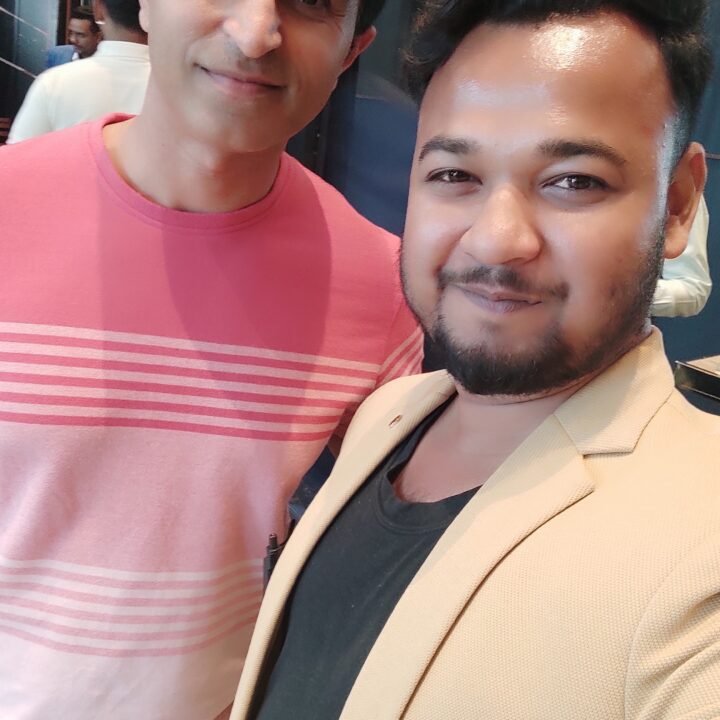Best 5 Security Plugins for WordPress
In today’s digital age, website security is of paramount importance. With cyber threats becoming more sophisticated, it’s crucial for website owners to prioritize security measures. For WordPress users, leveraging security plugins can significantly enhance their website’s defenses against malicious attacks. In this article, we will explore the top 5 security plugins for WordPress, offering comprehensive protection and peace of mind.
1. Wordfence Security
Wordfence Security is a robust security plugin that boasts a range of features to safeguard your WordPress site. Its firewall protection actively blocks malicious traffic, preventing unauthorized access and brute force attacks. With real-time threat detection and malware scanning, Wordfence keeps your site clean and secure. Additionally, its login security features, such as two-factor authentication and CAPTCHA integration, add an extra layer of defense against hacking attempts.
Wordfence Security doesn’t stop at firewall protection; it also offers real-time threat detection and malware scanning. This means that the plugin continuously scans your website for any signs of malicious code or suspicious activity. In the event that it detects any threats, Wordfence promptly alerts you, allowing you to take immediate action to mitigate risks and secure your site.
Moreover, Wordfence enhances WordPress security through its advanced login security features. By enabling options like two-factor authentication (2FA) and integrating CAPTCHA challenges, the plugin adds an extra layer of defense against hacking attempts targeting your login credentials. This is especially important for websites with multiple users or sensitive data.
Another notable aspect of Wordfence Security is its regular updates and threat intelligence feed. The plugin stays up-to-date with the latest security trends and evolving threats, ensuring that your site remains protected against new vulnerabilities and attack vectors.
In summary, Wordfence Security offers a comprehensive suite of security features that address various aspects of WordPress security, including firewall protection, malware scanning, login security, and real-time threat detection. Its proactive approach to security and user-friendly interface make it a top choice for website owners looking to safeguard their WordPress sites effectively.
2. Sucuri Security
Sucuri Security is renowned for its website security expertise, and its WordPress plugin delivers top-notch protection. It offers continuous monitoring of your site for threats like malware, DDoS attacks, and suspicious activities. Sucuri’s security alerts promptly notify you of potential issues, allowing you to take immediate action. The plugin also includes a powerful firewall that filters out malicious traffic before it reaches your site, ensuring robust protection round the clock.
Continuous Monitoring and Threat Detection
Sucuri Security provides continuous monitoring of your WordPress site, scanning for various threats such as malware infections, DDoS attacks, and suspicious activities. This real-time monitoring ensures that any potential security issues are promptly identified, allowing you to take immediate action to mitigate risks and protect your site’s integrity.
Powerful Firewall Protection
One of Sucuri’s standout features is its powerful firewall protection. The Sucuri firewall acts as a barrier between your site and malicious traffic, filtering out harmful requests before they even reach your WordPress installation. This proactive approach significantly reduces the risk of your site falling victim to common attacks like SQL injections and cross-site scripting (XSS).
Security Alerts and Incident Response
Sucuri’s security alerts system keeps you informed about any security incidents or anomalies detected on your site. Whether it’s a malware infection, suspicious file changes, or unauthorized access attempts, Sucuri promptly notifies you so that you can investigate and take appropriate action. This proactive incident response helps prevent potential damage to your site and ensures timely remediation.
Malware Removal and Cleanup
In the unfortunate event of a malware infection, Sucuri offers comprehensive malware removal and cleanup services. Their team of security experts can identify and remove malicious code from your site, restoring it to a clean and secure state. This service is invaluable for site owners who need immediate assistance in handling security threats effectively.
Website Hardening and Security Best Practices
Sucuri not only addresses security threats reactively but also focuses on proactive security measures. The plugin helps you implement WordPress security best practices and offers recommendations for website hardening. By following these recommendations, such as keeping software and plugins updated, using strong passwords, and limiting access to sensitive areas, you can significantly reduce the risk of security breaches and attacks.
3. iThemes Security
Formerly known as Better WP Security, iThemes Security is a popular choice among WordPress users seeking comprehensive security solutions. The plugin features a range of security enhancements, including file integrity checks, strong password enforcement, and brute force attack protection. iThemes Security also helps you identify and fix common vulnerabilities, such as outdated software and weak login credentials, reducing the risk of exploitation by cyber threats.
File Integrity Checks
One of the core features of iThemes Security is its ability to perform file integrity checks. This means that the plugin monitors critical files on your WordPress site for any unauthorized changes or modifications. If any discrepancies are detected, iThemes Security alerts you promptly, allowing you to investigate and restore the original files, thus thwarting potential security threats like file injection attacks.
Strong Password Enforcement
Weak passwords are a common entry point for hackers attempting to gain unauthorized access to your site. iThemes Security addresses this vulnerability by enforcing strong password policies for user accounts. You can configure the plugin to require users to create complex passwords containing a mix of letters, numbers, and special characters, significantly reducing the risk of brute force attacks.
Brute Force Attack Protection
Brute force attacks involve automated scripts attempting to guess user passwords by trying different combinations. iThemes Security includes robust brute force attack protection mechanisms that limit the number of login attempts from a single IP address within a specified time frame. This helps thwart brute force attacks and keeps malicious actors from gaining unauthorized access to your WordPress admin area.
Vulnerability Detection and Fixes
iThemes Security helps you identify and fix common vulnerabilities in your WordPress site. The plugin scans for outdated software, plugins, and themes, highlighting potential security risks. By addressing these vulnerabilities promptly through software updates or replacements, you can reduce the attack surface and strengthen your site’s overall security posture.
404 Detection and Ban
Another proactive security feature offered by iThemes Security is 404 detection and ban. The plugin monitors for repeated 404 error responses, which may indicate probing or scanning attempts by malicious bots. Upon detecting such behavior, iThemes Security can automatically ban IP addresses associated with these requests, adding an additional layer of defense against potential threats.
Dashboard Security Insights
iThemes Security provides a user-friendly dashboard where you can access comprehensive security insights and reports. From security status summaries to detailed logs of security events and actions, the dashboard empowers you to monitor and manage your site’s security effectively. You can track login attempts, security incidents, and plugin updates from a centralized interface, ensuring proactive security management.
4. All In One WP Security & Firewall
As the name suggests, All In One WP Security & Firewall offers an all-encompassing approach to WordPress security. It provides an intuitive interface with easy-to-understand security ratings for your site, empowering you to take proactive measures. The plugin’s firewall rules are customizable, allowing you to fine-tune security settings according to your specific needs. With features like login lockdown and IP blocking, All In One WP Security & Firewall fortifies your site against unauthorized access and malicious activities.
User-Friendly Security Rating System
One of the standout features of All In One WP Security & Firewall is its intuitive security rating system. The plugin assigns a security rating to your site based on the implemented security measures. This rating system uses color-coded indicators (such as green, orange, and red) to signify the security level, making it easy for users to understand and improve their site’s security posture.
Customizable Firewall Rules
The plugin includes a powerful firewall module that allows users to create and customize firewall rules according to their specific security requirements. You can set rules to block malicious IP addresses, prevent SQL injection attacks, and protect against cross-site scripting (XSS) vulnerabilities. The ability to fine-tune firewall rules ensures tailored security protection for your WordPress site.
Login Lockdown and IP Blocking
All In One WP Security & Firewall offers robust login security features, including login lockdown and IP blocking. In case of multiple failed login attempts, the plugin can lock down the login page temporarily, preventing brute force attacks. Additionally, you can configure IP blocking to blacklist suspicious IP addresses, further enhancing security by thwarting unauthorized access attempts.
Database Security and Backup
Protecting your WordPress database is crucial for maintaining data integrity and security. All In One WP Security & Firewall includes database security features such as database backups, table prefix renaming, and SQL injection prevention. Regular database backups ensure that you can restore your site’s data in case of emergencies or security incidents, providing peace of mind for site owners.
File System Security and Monitoring
The plugin helps secure your WordPress file system by detecting and preventing unauthorized file modifications. It monitors critical system files for changes and alerts you to potential security threats. By maintaining the integrity of your files and folders, All In One WP Security & Firewall mitigates the risks associated with malware injections and file tampering.
Brute Force Attack Prevention
All In One WP Security & Firewall implements measures to mitigate brute force attacks effectively. In addition to login lockdown and IP blocking, the plugin offers CAPTCHA integration for the login form, adding an extra layer of security against automated login attempts. These proactive measures reduce the likelihood of unauthorized access through brute force methods.
5. Security Ninja
Security Ninja is a comprehensive security plugin that conducts thorough security tests on your WordPress site. Its scanner checks for vulnerabilities, outdated software, and weak passwords, providing detailed reports for actionable insights. The plugin’s core scanner ensures that your site adheres to WordPress security best practices, mitigating potential risks proactively. With Security Ninja, you can harden your site’s defenses and maintain a secure online presence.
Thorough Security Audits
One of Security Ninja’s standout features is its ability to conduct thorough security audits on your WordPress site. The plugin performs checks for vulnerabilities, outdated software versions, weak passwords, and other security risks. The detailed audit reports provide actionable insights, allowing you to address identified issues and strengthen your site’s overall security posture.
Core Scanner for WordPress Security
Security Ninja includes a powerful core scanner that checks the integrity of your WordPress core files. Any unauthorized modifications or tampering with core files can indicate a security breach. The plugin’s core scanner helps detect such changes, enabling you to restore the original files and prevent potential exploits or malware injections targeting core components of your site.
Malware Scanning and Removal
Protecting your site from malware is paramount, and Security Ninja offers robust malware scanning and removal capabilities. The plugin scans your WordPress installation for malicious code, suspicious files, and malware signatures. Upon detection, Security Ninja provides options to quarantine or remove infected files, ensuring that your site remains clean and secure.
Security Hardening Recommendations
Security Ninja doesn’t just identify security vulnerabilities; it also provides recommendations for security hardening based on best practices. The plugin suggests actions such as file permissions adjustments, database security enhancements, and plugin/theme vulnerability patching. By implementing these recommendations, you can fortify your site’s defenses against potential exploits and attacks.
Performance Checks and Optimization
In addition to security measures, Security Ninja offers performance checks and optimization recommendations. Optimizing your site’s performance not only improves user experience but also contributes to security by reducing vulnerabilities related to slow loading times or resource-intensive scripts. Security Ninja’s performance checks help identify areas for optimization, such as image compression, caching configurations, and script optimizations.
Scheduled Security Scans and Notifications
Maintaining continuous security monitoring is crucial, and Security Ninja allows you to schedule automated security scans at regular intervals. You can configure scan settings and receive email notifications for scan results, security alerts, and critical security events. This proactive approach ensures that you stay informed about potential security threats and can take prompt action to mitigate risks.
In conclusion, safeguarding your WordPress site is non-negotiable in today’s digital landscape. By leveraging the best security plugins like Wordfence Security, Sucuri Security, iThemes Security, All In One WP Security & Firewall, and Security Ninja, you can fortify your site against cyber threats and protect your valuable data and reputation. Choose the security plugin that best suits your needs and ensure regular updates and monitoring for optimal security posture. Stay proactive, stay secure!
Stay on top of the latest AI trends and developments with Disrt Infotech. Contact us today to learn more about our Funnel & Branding services and how we can help your business succeed online.