The Complete Guide to Facebook Advertising
Facebook Advertising is a dynamic and highly effective marketing tool that empowers businesses to connect with a vast audience, build brand awareness, drive traffic, generate leads, and increase sales. This comprehensive guide will walk you through everything you need to know about Facebook Advertising, from setting up your first ad campaign to advanced strategies for optimizing your results.
Table of Contents:
- Understanding Facebook Advertising
- Creating a Facebook Business Page
- Setting Up Facebook Ads Manager
- Defining Your Advertising Goals
- Audience Targeting on Facebook
- Creating Compelling Ad Content
- Choosing the Right Ad Format
- Ad Placements and Scheduling
- Budgeting and Bidding Strategies
- Monitoring and Analyzing Ad Performance
- Optimizing Your Facebook Ad Campaigns
- Advanced Facebook Advertising Strategies
- Retargeting and Remarketing
- Split Testing and A/B Testing
- Lookalike Audiences
- Dynamic Ads and Catalog Sales
- Facebook Pixel and Conversion Tracking
- Measuring Return on Investment (ROI)
- Ad Compliance and Policy
- Scaling Your Facebook Advertising Efforts
Let’s dive into the world of Facebook Advertising:
1. Understanding Facebook Advertising
What Are Facebook Ads?
Facebook Ads are paid promotional messages that businesses create and display on Facebook’s platform, including Instagram. These ads can take various forms, from simple image ads to interactive video and carousel ads. Facebook’s vast user base and detailed targeting options make it an invaluable tool for businesses of all sizes.
2. Creating a Facebook Business Page
Establishing Your Facebook Presence
Before diving into advertising, ensure you have a Facebook Business Page. This page serves as your business’s online identity on Facebook and provides a platform for sharing content and engaging with your audience.
Before you can start advertising on Facebook, it’s essential to have a well-optimized Facebook Business Page. This serves as the foundation of your online presence on the platform and plays a vital role in building trust and credibility with your audience. Here’s a step-by-step guide to creating and optimizing your Facebook Business Page:
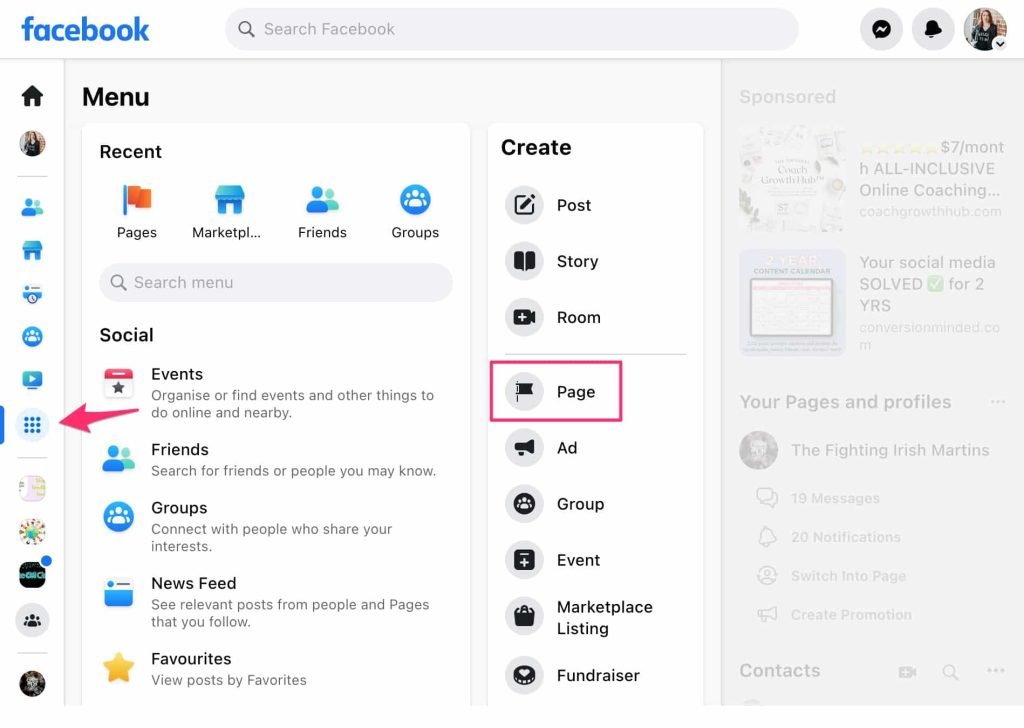
1. Log in to Your Personal Facebook Account:
- Start by logging in to your personal Facebook account. You’ll need this account to manage your business page and run ad campaigns.
2. Access the “Create Page” Option:
- Click on the small arrow in the top-right corner of your Facebook homepage. A dropdown menu will appear.
- Select “Create Page” from the menu.
3. Choose a Page Type:
- Facebook offers two primary categories for business pages: “Business or Brand” and “Community or Public Figure.” Select the “Business or Brand” option unless you’re creating a page for a specific public figure or community project.
4. Enter Your Business Details:
- Fill out the necessary information about your business:
- Page Name: Choose a name that accurately reflects your business. This is the name that will appear on your page and in search results.
- Category: Select the most appropriate category for your business. This helps users find your page.
- Description: Write a concise and compelling description of your business. Highlight what sets you apart from competitors.
- Website: Include your website URL if applicable.
- Username: Create a unique username (also known as a vanity URL) for your page. This makes it easier for people to find you on Facebook.
- Profile Picture: Upload a profile picture, such as your logo or a representative image of your business. This should be at least 180×180 pixels.
- Cover Photo: Add a cover photo that visually represents your business or showcases a current promotion. The recommended size is 820×312 pixels.
5. Customize Your Page:
- Once your page is created, you can customize it further:
- Add a Call-to-Action (CTA) Button: Select a CTA button that aligns with your business goals. Options include “Call Now,” “Send Message,” “Learn More,” and more.
- Create Tabs: Arrange page tabs to prioritize the most important information. Common tabs include “Home,” “About,” “Services,” and “Shop.”
- Add Additional Information: Fill out your business’s contact details, location, hours of operation, and other relevant information.
6. Publish Content:
- Start populating your page with engaging content. Share posts, images, videos, and updates that resonate with your target audience. Consistent posting helps keep your page active and engaging.
7. Invite Followers:
- Invite your existing Facebook friends to like and follow your page. This initial following can help boost your page’s visibility.
8. Engage with Your Audience:
- Respond promptly to comments, messages, and reviews from your audience. Building strong relationships with followers is key to a successful Facebook Business Page.
9. Monitor Insights:
- Facebook provides Insights, which offers valuable data on your page’s performance. Analyze metrics such as page views, post reach, and engagement to refine your content strategy.
10. Promote Your Page:
Creating and optimizing your Facebook Business Page is a crucial first step in your Facebook advertising journey. A well-maintained page not only enhances your online presence but also provides a hub for connecting with your audience and driving traffic to your website or online store.
3. Setting Up Facebook Ads Manager
Accessing Facebook Ads Manager
To manage your Facebook Advertising campaigns, set up a Facebook Ads Manager account. This is your control center for creating, monitoring, and optimizing ad campaigns.
4. Defining Your Advertising Goals
Clarifying Your Objectives
Before creating ads, define your advertising goals. Common objectives include boosting website traffic, raising brand awareness, driving conversions, or increasing sales.
5. Audience Targeting on Facebook
Precise Audience Targeting
Facebook offers advanced targeting options to reach the right audience. Utilize demographics, interests, behaviors, custom audiences, and lookalike audiences to pinpoint your ideal customers.
6. Creating Compelling Ad Content
Crafting Engaging Ad Creatives
Design visually appealing ad content with compelling copy that resonates with your audience. Experiment with images, videos, headlines, and descriptions to find the winning combination.
7. Choosing the Right Ad Format
Selecting the Ideal Ad Format
Facebook offers a range of ad formats, from single image ads to carousel ads. Choose the format that aligns with your campaign goals and audience preferences.
8. Ad Placements and Scheduling
Strategic Ad Placements
Decide where your ads will appear, whether in users’ newsfeeds, Instagram stories, or across Facebook’s network. Also, schedule your ads to display at optimal times.
9. Budgeting and Bidding Strategies
Managing Your Ad Budget
Set a daily or lifetime budget for your campaigns. Select bidding strategies that align with your objectives, such as maximizing clicks or optimizing for conversions.
10. Monitoring and Analyzing Ad Performance
Data-Driven Decisions
Regularly review key performance metrics like CTR, conversion rate, and ad relevance score. Use this data to make informed decisions and improvements.
11. Optimizing Your Facebook Ad Campaigns
Continuous Improvement
Fine-tune your campaigns based on performance insights. Optimize targeting, ad creative, and budget allocation to achieve better results over time.
12. Advanced Facebook Advertising Strategies
Going Beyond the Basics
Explore advanced strategies, including retargeting, split testing, lookalike audiences, dynamic ads, and using the Facebook Pixel for conversion tracking.
13. Retargeting and Remarketing
Re-Engage Your Audience
Retarget users who have interacted with your website or previous ads. Remind them of your brand and encourage them to take action.
14. Split Testing and A/B Testing
Data-Driven Decision Making
Run split tests to compare different ad elements (e.g., images, headlines) to identify the most effective combinations.
15. Lookalike Audiences
Expand Your Reach
Create lookalike audiences that resemble your existing customers, helping you find new, high-potential leads.
16. Dynamic Ads and Catalog Sales
E-Commerce Strategies
Use dynamic ads to automatically display relevant products to users who have shown interest on your website.
17. Facebook Pixel and Conversion Tracking
Measure Success
Implement the Facebook Pixel to track conversions and understand the impact of your ads on your website’s performance.
18. Measuring Return on Investment (ROI)
Evaluating Ad ROI
Calculate the ROI of your Facebook Ads campaigns by comparing ad spend to the revenue generated.
19. Ad Compliance and Policy
Staying Compliant
Adhere to Facebook’s advertising policies to ensure your ads are approved and visible to your audience.
20. Scaling Your Facebook Advertising Efforts
Expanding Your Reach
Once you’ve found success, consider scaling your campaigns by increasing your budget and targeting additional audiences.
With this complete guide to Facebook Advertising, you have the knowledge and tools to leverage the full potential of this advertising platform. Whether you’re a beginner or an experienced marketer, Facebook Ads can help you achieve your business goals and connect with your target audience effectively.






