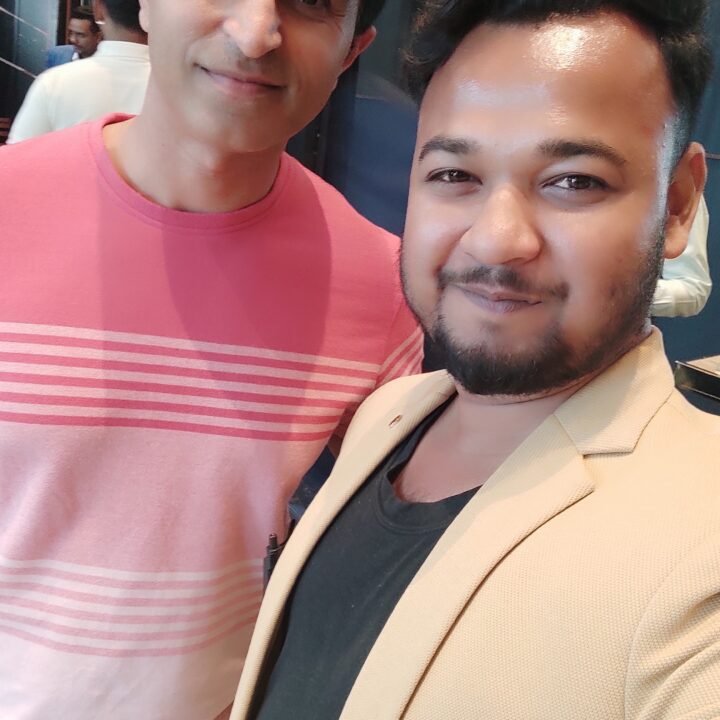Finding Harmony: Balancing SEO and UX for Optimal Website Performance
In the ever-evolving landscape of digital marketing, achieving the perfect harmony between Search Engine Optimization (SEO) and User Experience (UX) is crucial for maximizing the effectiveness of your website. While SEO focuses on driving traffic and improving visibility through search engine rankings, UX emphasizes creating a seamless and enjoyable browsing experience for visitors. Striking the right balance between these two elements can lead to increased organic traffic, higher conversion rates, and ultimately, business success.
Understanding the Relationship Between SEO and UX
At first glance, SEO and UX may seem like two separate entities with distinct goals. However, they are closely intertwined and have a significant impact on each other. Search engines, such as Google, prioritize websites that offer valuable content and a positive user experience. Factors like page load speed, mobile-friendliness, and intuitive navigation directly influence both SEO rankings and user satisfaction.
Key Strategies for Balancing SEO and UX
1. Prioritize Content Relevance
Content is the cornerstone of both SEO and UX. Create high-quality content that is relevant, informative, and engaging for your target audience. Conduct keyword research to identify relevant keywords and incorporate them naturally throughout your content. However, avoid keyword stuffing, as it can detract from the readability and user experience.
2. Optimize Site Structure and Navigation
A well-structured website with intuitive navigation enhances the user experience and makes it easier for search engines to crawl and index your pages. Organize your content into logical categories and subcategories, and use descriptive keywords in your URLs, headings, and navigation menu.
3. Improve Page Load Speed
Page load speed is a critical factor that influences both SEO rankings and user experience. Compress images, minimize HTTP requests, and leverage browser caching to optimize your website’s performance. Additionally, consider using a Content Delivery Network (CDN) to deliver content more efficiently to users across the globe.
a. Image Optimization:
Images are often the largest content elements on a webpage and can significantly contribute to slow loading times. Optimize images by compressing them without sacrificing quality using tools like Adobe Photoshop, TinyPNG, or ImageOptim. Additionally, consider using the appropriate file formats (e.g., JPEG for photographs, PNG for graphics) and resizing images to match their display dimensions on the website.
b. Minimize HTTP Requests:
Reduce the number of HTTP requests required to load your webpage by combining CSS and JavaScript files, using CSS sprites for background images, and minimizing the use of external scripts and plugins. Each HTTP request adds latency to the loading process, so consolidating content assets and resources can significantly improve page load speed.
c. Browser Caching:
Leverage browser caching to store static content elements, such as images, CSS files, and JavaScript files, on visitors’ devices temporarily. By instructing the browser to cache reusable content, subsequent visits to your website can load faster as the browser retrieves content from the local cache rather than requesting it from the server again. Implementing caching directives via HTTP headers or using caching plugins can streamline this process.
d. Content Delivery Network (CDN):
Utilize a Content Delivery Network (CDN) to distribute your website’s content across multiple servers geographically. CDNs cache content on servers located closer to users’ locations, reducing latency and minimizing the distance data must travel. This results in faster loading times and improved performance, especially for users accessing your website from different regions around the world.
e. Minify and Compress Files:
Minify CSS, JavaScript, and HTML files by removing unnecessary whitespace, comments, and formatting to reduce file size. Additionally, enable gzip compression to compress text-based content before transmitting it over the network. Smaller file sizes mean faster downloads, resulting in quicker page rendering and improved overall page load speed.
4. Enhance Mobile-Friendliness
With the increasing prevalence of mobile devices, optimizing your website for mobile users is essential for both SEO and UX. Choose a responsive design that adapts seamlessly to different screen sizes and ensure that all content is easily accessible on mobile devices. Google prioritizes mobile-friendly websites in its search results, so this is non-negotiable for SEO success.
a. Responsive Design:
Implementing a responsive design is the foundation of mobile-friendliness. A responsive website dynamically adjusts its layout and content based on the user’s device screen size and orientation, ensuring a consistent and optimized browsing experience across all devices. Invest in a responsive design framework or theme that automatically adapts your website’s layout and content to different screen sizes, including smartphones and tablets.
b. Mobile-Optimized Content:
Optimize your content for mobile consumption by keeping it concise, scannable, and visually appealing. Break up large blocks of text into smaller paragraphs and use descriptive headings and bullet points to improve readability. Additionally, prioritize content that is relevant and actionable for mobile users, considering their on-the-go nature and limited screen space.
c. Fast Loading Speed:
Mobile users expect fast loading times, and Google considers page speed a crucial ranking factor for mobile search results. Improve your website’s loading speed by optimizing images, minifying CSS and JavaScript files, and leveraging browser caching. Consider implementing lazy loading techniques to prioritize the loading of visible content first, enhancing the perceived performance on mobile devices.
d. Touch-Friendly Navigation:
Design intuitive and touch-friendly navigation menus and buttons that are easy to interact with on touchscreen devices. Use larger clickable elements with adequate spacing to prevent accidental taps and ensure a smooth navigation experience. Test your website’s navigation on various mobile devices to identify any usability issues and make adjustments accordingly.
e. Mobile-Friendly Forms:
Optimize forms and input fields for mobile users by minimizing the number of required fields and using mobile-friendly input types, such as date pickers and dropdown menus. Ensure that form fields are adequately sized and spaced to accommodate touchscreen input, and enable autofill functionality whenever possible to streamline the data entry process on mobile devices.
5. Focus on User Engagement Metrics
Engagement metrics, such as bounce rate, time on page, and click-through rate (CTR), provide valuable insights into the effectiveness of your content and overall user experience. Monitor these metrics regularly and make adjustments to your content and design to improve engagement and keep visitors on your site longer.
a. Bounce Rate:
Bounce rate refers to the percentage of visitors who navigate away from your site after viewing only one page. A high bounce rate may indicate that visitors are not finding what they’re looking for or that your content is not engaging enough. To reduce bounce rate, ensure that your content is relevant, well-organized, and easy to navigate.
b. Time on Page:
The average time visitors spend on each page of your website is a valuable metric for assessing content engagement. Longer average time on page suggests that visitors are actively consuming your content and finding it valuable. To increase time on page, create compelling content that captures visitors’ attention and encourages them to explore further.
c. Click-Through Rate (CTR):
CTR measures the percentage of users who click on a specific link or call-to-action (CTA) on your website. A high CTR indicates that your content is compelling and effectively drives user engagement. To improve CTR, optimize your CTAs with persuasive copy and visually appealing design, and place them strategically within your content.
d. Scroll Depth:
Scroll depth tracking allows you to see how far down the page visitors scroll before leaving. Understanding scroll behavior can help you identify which parts of your content are most engaging and which may need improvement. Use this information to optimize the placement and formatting of important content elements to keep visitors engaged throughout their browsing session.
e. Social Shares and Comments:
Social shares and comments indicate that your content resonates with your audience and encourages interaction. Encourage visitors to share your content on social media platforms by including social sharing buttons and creating share-worthy content. Additionally, actively engage with comments and feedback to foster a sense of community and encourage further discussion.
Conclusion: Striking the Right Balance
Achieving the perfect balance between SEO and UX requires a strategic approach and continuous optimization. By prioritizing content relevance, optimizing site structure and navigation, improving page load speed, enhancing mobile-friendliness, and focusing on user engagement metrics, you can create a website that not only ranks well in search engines but also provides a seamless and enjoyable experience for your visitors. Remember, in the digital world, the key to success lies in finding harmony between these two essential elements.
Stay on top of the latest AI trends and developments with Disrt Infotech.Contact us today to learn more about our Funnel & Branding services and how we can help your business succeed online.