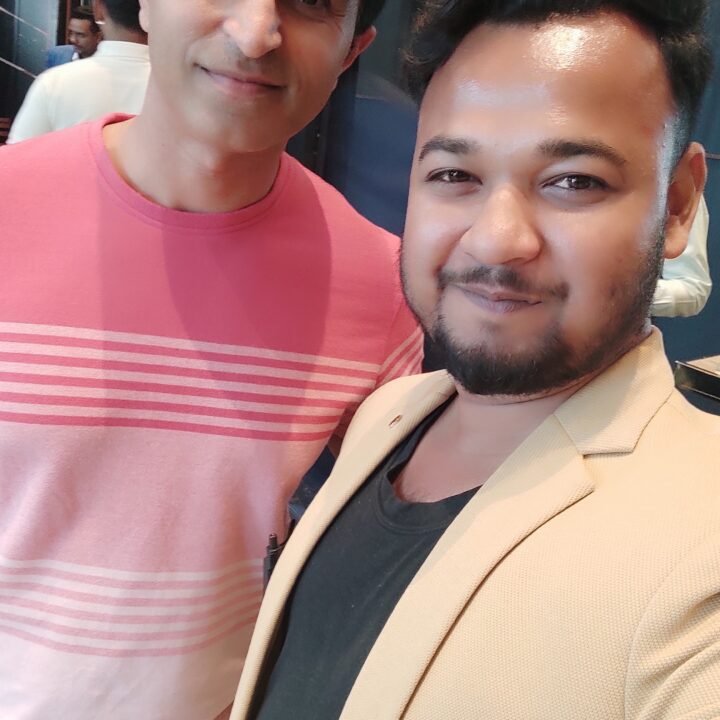Optimizing Google My Business for Local Visibility
Google My Business (GMB) is a powerful tool for local businesses to enhance their online visibility and connect with potential customers in their area. To maximize the benefits of GMB and improve your local search rankings, follow these essential optimization strategies:
A. Claim and Verify Your Business Listing:
Claiming and verifying your Google My Business (GMB) listing is the pivotal first step in optimizing your local online presence. This process establishes your ownership of the listing and enables you to manage and enhance your business’s visibility on Google. Here’s a more detailed breakdown of the steps involved:
1. Claiming Your GMB Listing:
- Visit the GMB Dashboard: Sign in to your Google account and navigate to the Google My Business dashboard (https://www.google.com/business/).
- Search for Your Business: Use the search bar to find your business on Google. If it’s already listed, it will appear in the search results. If not, you’ll need to create a new listing.
- Click “Claim This Business”: When you find your business in the search results, click on it to access more details. Then click the “Claim This Business” button.
- Fill in Business Information: Google may prompt you to provide additional details about your business, including its name, address, phone number (NAP), category, and website. Ensure that this information is accurate and consistent with what’s listed on your website and other online platforms.
2. Verifying Your GMB Listing:
- Verification Options: Google offers several verification methods, including mail, phone, email, or instant verification for some businesses. The most common method is mail verification.
- Mail Verification: If you choose mail verification, Google will send a physical postcard to your business address. This postcard contains a unique verification code.
- Receiving the Postcard: Once you receive the postcard, log in to your GMB dashboard and enter the verification code as instructed. This step confirms your ownership of the business.
3. Ensuring Accurate Information:
- Verify Accuracy: Double-check that all the information on your GMB listing is accurate. This includes your business name, address, phone number, website URL, business hours, and any other relevant details.
- Consistency Matters: Consistency is crucial. Ensure that the information on your GMB listing matches what’s on your website, social media profiles, and other online directories. Inconsistencies can harm your local search ranking.
4. Ownership and Access:
- Multiple Owners or Managers: If your business has multiple owners or managers, you can grant them access to the GMB listing with varying levels of control. It’s essential to manage user access to maintain data integrity.
5. Regularly Update Your Listing:
- Stay Current: Keep your GMB listing up-to-date with any changes in your business, such as new locations, special offers, or seasonal hours. This helps ensure that potential customers receive accurate information.
Claiming and verifying your GMB listing is the foundation of your local online presence. It not only establishes your ownership but also enables you to control the information that potential customers see when searching for your business on Google. By following these steps and keeping your listing current, you’re well on your way to optimizing your local visibility and attracting more customers to your business.

B. Select the Right Business Categories:
Choosing the appropriate business categories on your Google My Business (GMB) listing is a critical step in optimizing your local online visibility. These categories help Google understand what your business offers and when to display it in search results. Here’s a closer look at how to select the right business categories effectively:
1. Primary Category Selection:
- Defining Your Core Service: The primary category is the main descriptor of your business and represents your core service or product. It’s the category that carries the most weight in terms of how Google ranks and displays your listing.
- Choose the Most Relevant: Select the category that best describes your primary offering. For example, if you’re a bakery, your primary category should be “Bakery.”
2. Secondary Category Selection (if applicable):
- Additional Services: Depending on your business, you may have secondary offerings that can be represented by secondary categories. These provide more context about your business.
- Add Secondary Categories: If your bakery also serves coffee, you can add “Coffee Shop” as a secondary category. Secondary categories can help your listing appear in a broader range of search queries.
3. Specificity and Accuracy:
- Be Specific: Choose categories that are as specific and accurate as possible. Avoid selecting overly broad categories that don’t precisely represent your business. This ensures that potential customers get a clear understanding of what you offer.
- Relevance is Key: Categories should directly relate to your business. Misleading categories can lead to confusion and potential penalties from Google.
4. Competitive Analysis:
- Competitor Research: Take a look at the categories your local competitors have chosen. While you should select categories that accurately represent your business, understanding what categories your competitors are using can help you fine-tune your choices.
5. Regularly Review and Update:
- Stay Current: Business offerings can evolve over time. Ensure that your selected categories remain relevant to your current services and products.
- Seasonal Changes: If your business has seasonal variations, consider updating your categories accordingly. For example, if you run a restaurant, you might have different categories for “Outdoor Dining” during the summer and “Fireplace Dining” during the winter.
6. Use the “Additional Categories” Field Wisely:
- Maximize Secondary Categories: Take full advantage of the secondary categories available to you. If your business offers a variety of services or products, make sure they are accurately represented.
- Don’t Overdo It: While it’s essential to use secondary categories to provide more context, avoid overloading your listing with irrelevant categories. Maintain a balance between specificity and accuracy.
By carefully selecting your business categories on Google My Business, you improve your chances of appearing in relevant local searches. Remember that accuracy and relevance are key, and regularly reviewing and updating your categories ensures that your listing remains aligned with your business offerings. This simple yet impactful step plays a significant role in boosting your local online visibility and attracting potential customers to your business.
C. Craft a Compelling Business Description:
- Engaging Description: Write a concise yet engaging business description that highlights your unique selling points and services. Use relevant keywords naturally within the description.
- Storytelling: Share your business story, values, and what sets you apart from competitors to connect with potential customers on a personal level.
D. Upload High-Quality Photos and Videos:
- Visual Appeal: Add high-resolution images and videos that showcase your products, services, team, and premises. Include photos of your exterior, interior, staff, products, and happy customers.
- Consistency: Keep your media content up-to-date to reflect the current state of your business. Regularly refresh images and videos.
E. Gather and Showcase Customer Reviews:
- Encourage Reviews: Encourage satisfied customers to leave positive reviews on your GMB listing. Respond to all reviews, both positive and negative, in a professional and helpful manner.
- Engage with Feedback: Engage with customer feedback to demonstrate your commitment to customer satisfaction.
F. Add Posts and Updates:
Posting regular updates and engaging content on your Google My Business (GMB) listing is a powerful way to keep potential customers informed, showcase your business’s personality, and improve your local search ranking. Here’s a deeper dive into how to make the most of this feature:
1. Types of Posts:
- What to Share: GMB allows you to create various types of posts, including “What’s New,” “Events,” “Offers,” and “Products.” Choose the type that best suits your content.
2. Compelling Content:
- Engaging Headlines: Craft attention-grabbing headlines that quickly convey the essence of your post. Use action-oriented language to encourage clicks.
- Clear and Concise: Keep the content of your posts concise and to the point. Use short paragraphs and bullet points when applicable for easy readability.
- High-Quality Images: Visual content is essential. Use high-quality images or videos that are relevant to the post and showcase your products, services, or events effectively.
3. Call to Action (CTA):
- Encourage Action: Every post should include a clear call to action. This could be “Learn More,” “Book Now,” “Call,” or any other relevant action that you want users to take.
- Direct Links: Ensure that your CTA links directly to the relevant page on your website or landing page.
4. Regular Posting Schedule:
- Consistency Matters: Establish a posting schedule that suits your business. Regular updates keep your GMB listing fresh and engaging for visitors.
- Event Promotion: Use posts to promote upcoming events, special offers, product launches, or any noteworthy news about your business.
5. Highlight Customer Reviews:
- Showcase Reviews: Share positive customer reviews as posts to build trust and social proof. Include a brief thank-you message to show appreciation.
6. Promote Seasonal Content:
- Seasonal Specials: If your business offers seasonal products or services, use posts to promote them. For example, showcase holiday-themed products or limited-time offers.
7. Metrics and Insights:
- Analyze Performance: GMB provides insights into post performance, including views, clicks, and other engagement metrics. Use this data to refine your posting strategy.
8. Use Posts for Announcements:
- Business Updates: Keep your audience informed about any changes to your business, such as revised hours, safety measures, or rebranding efforts.
9. Be Responsive:
- Engage with Comments: Encourage engagement by responding to comments on your posts promptly. Address questions, thank customers for positive feedback, and resolve any issues professionally.
10. Plan Ahead:
- Content Calendar: Create a content calendar to plan and schedule posts in advance. This ensures a consistent flow of fresh content.
11. Seasonal and Timely Posts:
- Tie-In with Holidays: Create posts that tie in with holidays, seasons, or local events. This can boost the relevance and shareability of your content.
Effective use of posts and updates on your GMB listing not only keeps your audience engaged but also improves your visibility in local search results. By consistently sharing valuable and compelling content, you’ll establish a stronger online presence and attract more potential customers to your business. Remember to measure your post performance to fine-tune your strategy and achieve the best results.

G. Monitor and Respond to Questions:
- Customer Queries: Keep an eye on the “Questions & Answers” section on your GMB listing. Promptly answer customer questions to provide accurate information and build trust.
H. Highlight Attributes:
- Attributes and Amenities: Use attributes to showcase specific features of your business, such as “Wi-Fi available” or “Outdoor seating.” This information helps customers make informed decisions.
I. Enable Messaging:
- Direct Communication: Activate messaging to allow customers to send you direct messages through your GMB listing. Respond promptly to inquiries.
J. Monitor Insights:
- Analytics: Regularly check the Insights section of your GMB dashboard. This provides valuable data on how customers are finding your business online and engaging with your listing.
K. Geotagging:
- Add Location Data: If you share photos on your GMB listing, ensure that they have geotags. This helps Google associate your images with your business location.
L. Stay Consistent Across the Web:
Maintaining consistency across the various online platforms and directories where your business is listed is vital for effective online reputation management. Inconsistencies can confuse potential customers, harm your search engine ranking, and erode trust. Here’s an in-depth look at why consistency matters and how to achieve it:
1. Consistent NAP Information:
- NAP Defined: NAP stands for Name, Address, and Phone Number. This information is the foundation of your online presence and should be consistent everywhere your business is listed.
- Accurate Details: Ensure that your business’s name, address, and phone number are accurately reflected on your website, Google My Business, social media profiles, online directories, and any other platforms where you have a presence.
- Avoid Variations: Avoid using variations or abbreviations of your business name, as this can create confusion. For example, if your business is “ABC Plumbing LLC,” don’t list it as “ABC Plumbing” in some places and “ABC Plumbing Limited Liability Company” in others.
2. Unified Branding:
- Consistent Logo: Use the same logo across all platforms and profiles. Ensure that it’s displayed clearly and is recognizable.
- Brand Colors and Fonts: Maintain consistent brand colors and fonts in your online assets, including your website, social media, and marketing materials.
3. Business Descriptions:
- Unified Messaging: Keep your business descriptions and summaries consistent. The tone and style should align with your brand’s personality.
- Keyword Usage: If you target specific keywords in your descriptions, use them consistently across platforms. However, avoid keyword stuffing, which can be detrimental.
4. Social Media Consistency:
- Profile Details: Ensure that your social media profiles, including Facebook, Twitter, LinkedIn, and others, have the same NAP information and branding elements.
- Content Voice: Maintain a consistent tone of voice and posting frequency on your social media accounts. Your messaging should reflect your brand’s values and goals.
5. Online Directory Listings:
- Claim and Update: Claim and update your business listings on popular online directories like Yelp, Yellow Pages, TripAdvisor, and industry-specific platforms. Ensure they reflect your accurate NAP details and branding.
- Remove Duplicates: Search for duplicate listings and request their removal or merge them into a single, accurate listing.
6. Monitor and Correct:
- Regular Audits: Periodically audit your online presence to identify inconsistencies or inaccuracies. Tools like Moz Local and BrightLocal can assist in this process.
- Immediate Corrections: When you discover discrepancies, correct them promptly to prevent any potential customer confusion.
7. Seek Professional Help:
- Local SEO Experts: Consider hiring local SEO experts or reputation management services to help maintain consistency across the web, especially if you have an extensive online presence.
In summary, staying consistent across the web is a fundamental aspect of effective online reputation management. Consistency in NAP information, branding, messaging, and social media engagement builds trust, enhances your search engine visibility, and ensures that potential customers have a clear and accurate understanding of your business. Regular monitoring and corrections, along with professional assistance when necessary, can help you maintain a strong and reliable online presence.
Optimizing your Google My Business listing is an ongoing process. Regularly update your information, post new content, and engage with customers to build a strong online presence. By implementing these strategies, you’ll enhance your local visibility, attract more potential customers, and ultimately grow your business in your target area.