Maximizing E-Commerce Sales with Google Shopping Ads
Google Shopping Ads, also known as Product Listing Ads (PLAs), are a powerful advertising tool offered by Google that allows businesses to showcase their products directly in Google search results and on the Google Shopping platform. These ads are particularly effective for e-commerce businesses looking to drive more sales and increase their online visibility. Here’s how they work and how they can help you sell more:
How Google Shopping Ads Work
Creating a Product Feed
The foundation of Google Shopping Ads is the product feed, a detailed list of the products that you want to advertise on Google. This feed is uploaded to the Google Merchant Center, a central place where your product information is stored and managed. The product feed must include essential details about each item, such as:
Product ID:
A unique identifier for each product.
Title:
A concise yet descriptive title of the product.
Description:
A detailed description that highlights key features and benefits.
Product Category:
Based on Google’s product taxonomy, helping to classify the product accurately.
Product Type:
Your categorization that helps organize your inventory.
Price:
The current price of the product.
Availability:
Whether the product is in stock, out of stock, or available for preorder.
Image Link:
A URL link to an image of the product, adhering to Google’s image requirements.
Brand:
The brand or manufacturer of the product.
Optimizing your product feed is crucial, as the quality and completeness of this information directly impact the performance of your Shopping Ads.
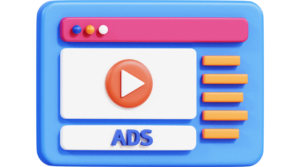
Setting Up a Google Ads Campaign
Link Your Merchant Center to Google Ads
Before you can run Shopping ads, you need to link your Google Merchant Center account to your Google Ads account. This connection allows your product data to flow from the Merchant Center into Google Ads, where it can be used to create your campaigns. To link these accounts, you’ll need to:
- Access your Google Merchant Center account and navigate to the “Settings” menu.
- Select “Linked accounts” from the Google Ads section.
- Enter your Google Ads customer ID and send a link request, which needs to be accepted from within the Google Ads account.
Configuring Campaign Settings
After linking your accounts, the next step is to configure your Shopping campaign in Google Ads. Key settings include:
Campaign Type:
Choose “Shopping” to ensure your campaign utilizes your Merchant Center product data.
Campaign Name:
Select a descriptive name that easily identifies the campaign’s goals or product focus.
Bidding Strategy:
Decide on a bidding strategy that aligns with your marketing objectives. Options include Manual CPC (Cost-Per-Click), where you control bid amounts, or Smart Bidding strategies like ROAS (Return on Ad Spend) that use machine learning to optimize bids for conversion value.
Budget:
Set a daily budget to control how much you’re willing to spend on the campaign each day. It’s essential to balance your budget with your campaign goals and expected traffic volume.
Targeting and Ad Groups
The structure of your campaign and how you target your ads play a crucial role in their success. When setting up targeting, consider:
Geographic Targeting:
Choose the locations where your ads will be shown. You can target specific countries, regions, cities, or even a radius around a location, depending on where your potential customers are located.
Demographic Targeting:
If applicable, you can target your ads based on demographic information like age, gender, and household income.
Product Groups:
Within each campaign, you’ll create ad groups that contain one or more product groups. These groups can be based on attributes like category, product type, brand, or custom labels from your product feed. Effective grouping allows for more targeted ads and can improve campaign performance.
Creating and Optimizing Ad Groups
Ad groups organize your products and allow for more precise targeting and bidding. To optimize your ad groups:
Segment Your Products:
Create ad groups based on product categories, brands, or other characteristics that make sense for your business. This segmentation helps tailor your bidding strategy to different types of products.
Use Custom Labels:
Custom labels in your product feed can help segment products by seasonality, profit margin, or other business-specific criteria, allowing for more nuanced bidding strategies.
Continuous Optimization
After setting up your campaign, continuous monitoring and optimization are key to improving performance. This involves:
Adjusting Bids:
Based on the performance data, adjust your bids for different products, ad groups, or campaigns to maximize ROI.
Refining Targeting:
Use the insights from campaign performance to refine your geographic and demographic targeting.
Product Feed Optimization:
Regularly update and optimize your product feed to ensure accurate and compelling product listings.
Setting up a Google Shopping Ads campaign involves careful planning and ongoing management. By meticulously configuring your campaign settings, targeting, and ad groups—and continuously optimizing based on performance data—you can effectively reach your target audience, enhance your online visibility, and drive more sales through Google Shopping.
The Ad Display Process
When everything is set up, your Google Shopping Ads are ready to be displayed to potential customers. These ads appear when users search for products on Google or browse through the Google Shopping tab. The ad displays include:
Product Image:
A clear and enticing image of the product.
Title:
The name of the product, drawn from your product feed.
Price and Promotions:
The current price of the product, along with any promotions or discounts.
Store Name:
Your business or store name, building brand recognition.
Ratings and Reviews:
If available, ratings and reviews can be displayed, adding credibility.
The ads are designed to be highly engaging, encouraging users to click through to your website or product page. The placement of these ads is determined by a combination of your bid and the relevance of your products to the user’s search query. This ensures that your ads are shown to users who are most likely to be interested in your products, maximizing the chances of conversion.
How They Help You Sell More
Increased Visibility
Google Shopping Ads offer unparalleled visibility by placing your products directly in front of users who are actively searching for similar items online. This is how they amplify visibility:
Prime Placement:
Your products appear at the top of Google search results or within the dedicated Shopping tab, capturing immediate attention.
Broad Reach:
Google’s vast search network ensures that your ads can be seen by a wide audience, increasing the chances of discovery by potential customers.
This prominent positioning means that even if a user wasn’t specifically searching for your brand or website, your products could still be the first thing they see, significantly increasing the likelihood of new customer acquisition.
Targeted Advertising
The effectiveness of Google Shopping Ads lies in their ability to target users based on their specific search queries, intent, and behavior. This targeting capability includes:
Intent-Based Targeting:
Ads are shown to users who demonstrate a clear intent to purchase, as indicated by their search queries.
Custom Audience Segments:
Advertisers can use data about past website visitors or customer lists to reach a more defined audience.
Geographic and Demographic Targeting:
Ads can be customized to appear to users in specific locations, age groups, genders, etc., further refining the audience.
These targeting options ensure that your advertising efforts are focused on users who are most likely to be interested in your products, thereby increasing the efficiency of your ad spend.
Better User Experience
Google Shopping Ads are designed to facilitate a smooth and informative shopping experience, which plays a crucial role in converting interest into sales:
Visual Appeal:
High-quality images and clear pricing information help users make quick decisions.
Product Information:
Detailed descriptions and specifications provide users with enough information to choose your product over others.
Direct Link to Purchase:
Clicking on an ad takes the user directly to the product page, making the path to purchase as short as possible.
This enhanced user experience not only improves the likelihood of an immediate sale but also positively impacts your brand’s perception, encouraging repeat business.
Performance Tracking and Optimization
Google Shopping Ads come with advanced analytics and performance tracking tools, allowing businesses to measure the effectiveness of their campaigns in real time. This includes:
Conversion Tracking:
Understand exactly how many sales are being generated from your ads.
Click-Through Rates (CTR):
Measure how often people click your ads after they are shown.
Impression Share:
See how often your ads are displayed out of the total available impressions.
This wealth of data enables continuous optimization of your campaigns, ensuring that your advertising budget is always directed towards the most effective strategies and contributing to a higher return on investment (ROI).
Cost-Effectiveness
The pay-per-click (PPC) model used by Google Shopping Ads means you only pay when someone clicks on your ad, making it a cost-effective advertising solution:
Control Over Spend:
You can set daily budgets and bid caps to ensure you never spend more than you intend.
High ROI:
By targeting users who are already interested in what you’re selling, Google Shopping Ads often yield a higher ROI compared to other advertising channels.
Seamless Integration with E-Commerce Platforms
Many e-commerce platforms offer direct integration with Google Shopping, simplifying the process of managing your product feed and ads:
Automated Feed Updates:
Changes to your product listings (like price updates or new items) can be automatically synced with Google Shopping.
Unified Dashboard:
Manage your products, ads, and performance metrics all in one place, making it easier to monitor and adjust your campaigns.
In summary, Google Shopping Ads can significantly enhance your e-commerce marketing strategy by improving product visibility, targeting potential buyers more effectively, and providing valuable insights into your ad performance. By leveraging these ads, businesses can drive more traffic to their sites, increase conversions, and ultimately sell more products.
Stay on top of the latest AI trends and developments with Disrt Infotech. Contact us today to learn more about our Funnel & Branding services and how we can help your business succeed online.
