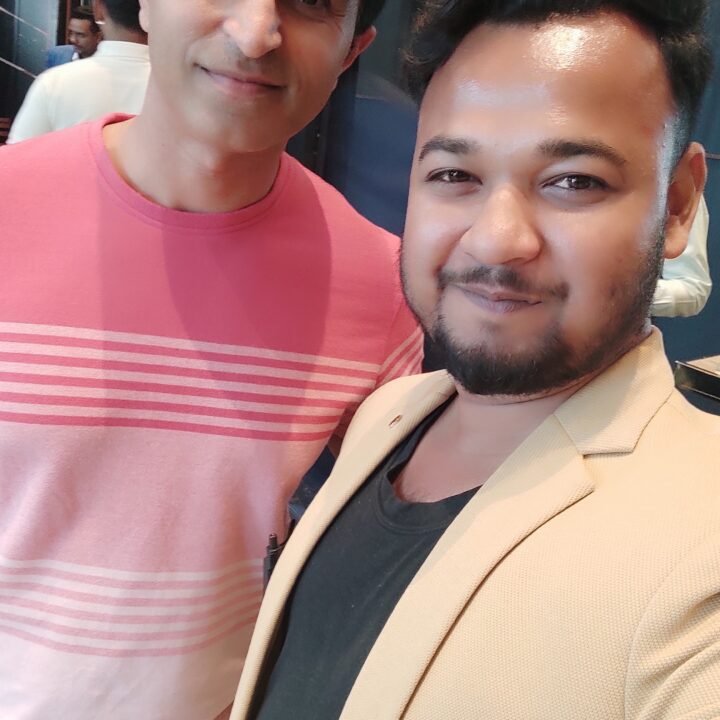Unlocking the Power of Instagram Broadcast Channels
In the bustling world of social media, Instagram stands out as a powerhouse platform for connecting with audiences and building brand presence. One feature that has gained significant traction in recent times is Instagram Broadcast Channels. If you’re looking to elevate your Instagram game and engage with your followers more effectively, understanding what these channels are and how to leverage them is paramount.
Understanding Instagram Broadcast Channels
Instagram Broadcast Channels are essentially a means of sending private messages, updates, or content to a select group of followers. Think of them as your exclusive club within the larger realm of Instagram. Unlike regular posts or stories that are visible to all your followers, broadcast channels allow you to curate content specifically for a designated audience.
How Do They Work?
To create a broadcast channel on Instagram, start by navigating to your Direct Messages and selecting “New Message.” From there, choose the option to create a new group. You can then add the desired followers to this group, forming your exclusive audience. Once the group is created, you can start sending messages, photos, videos, or links exclusively to this select audience.
These channels function as a means of fostering more intimate connections with your followers, allowing you to curate content specifically for their interests and preferences. Whether you want to share exclusive updates, behind-the-scenes content, or promotional offers, broadcast channels provide a platform for direct and targeted communication.
Key Features:
- Privacy: Broadcast channels offer a level of privacy, as messages and content are only visible to the members of the group. This allows for more confidential communication, making it ideal for sharing exclusive or sensitive information.
- Customization: Users have the flexibility to customize their broadcast channels by choosing the members of the group and curating content tailored to their interests. This personalized approach enhances engagement and strengthens the relationship between brands and their followers.
- Direct Engagement: Unlike public posts or stories that may get lost in the vastness of the platform, broadcast channels enable direct engagement with a select audience. This fosters meaningful interactions and encourages followers to feel valued and heard.
- Analytics: Instagram provides analytics tools that allow users to track the performance of their broadcast channels. From open rates to engagement metrics, these insights help in evaluating the effectiveness of content strategies and optimizing future communication efforts.
In summary, Instagram Broadcast Channels offer a unique opportunity for brands and influencers to connect with their audience in a more targeted and personalized manner. By understanding how they work and leveraging their features effectively, users can enhance engagement, build stronger relationships, and drive meaningful results on the platform.
How Do They Work?
Creating a broadcast channel on Instagram is a straightforward process. Simply navigate to your Direct Messages and select “New Message.” From there, you can choose the option to create a new group. Once you’ve added the desired followers to your group, you can start sending messages, photos, videos, or links exclusively to this select audience.
- Accessing Direct Messages (DMs):
- To initiate the creation of a broadcast channel, users start by accessing the Direct Messages feature on the Instagram app or web interface. This can typically be found by tapping on the paper airplane icon located at the top right corner of the home screen.
- Creating a New Message:
- Within the Direct Messages interface, users have the option to start a new message thread. This is typically done by tapping on the “New Message” or “Compose” button, depending on the platform version.
- Selecting Recipients:
- When prompted to create a new message, users can choose to create a group message instead of selecting individual recipients. This allows them to form a broadcast channel with a designated group of followers.
- Adding Members to the Group:
- Users can then proceed to add members to the newly created group by selecting their usernames from their list of followers or by searching for specific accounts. Instagram allows for the inclusion of multiple members in a broadcast channel, typically up to a certain limit.
- Sending Messages and Content:
- Once the group is formed and members are added, users can start sending messages, photos, videos, links, or other forms of content directly to the group. These messages are delivered exclusively to the members of the broadcast channel and are not visible to the user’s entire follower base.
- Interacting Within the Channel:
- Members of the broadcast channel have the ability to interact with the content shared within the group by liking, commenting, or responding to messages. This fosters a sense of community and engagement within the channel, enhancing the overall user experience.
- Managing the Channel:
- Users have control over the management of their broadcast channels, including the ability to add or remove members, customize group settings, and moderate interactions within the group. This allows for flexibility in tailoring the channel to suit the specific needs and preferences of the user.
Overall, Instagram Broadcast Channels serve as a powerful tool for fostering direct and intimate communication with select followers, enabling users to share personalized content, engage with their audience on a deeper level, and build stronger connections within the platform.
The Benefits of Using Broadcast Channels
- Personalized Communication: By segmenting your audience into specific groups, you can tailor your messages to suit their interests and preferences, fostering a deeper connection.
- Increased Engagement: Since broadcast channels offer a more intimate setting, followers are more likely to engage with the content you share, leading to higher interaction rates.
- Exclusivity: Being part of a broadcast channel can make followers feel special, as they receive content that’s not available to the general public. This exclusivity can help strengthen brand loyalty.
Tips for Maximizing Your Broadcast Channels
Now that you understand the basics, let’s delve into some strategies for making the most out of your Instagram Broadcast Channels:
1. Segment Your Audience
Identify different segments of your follower base based on demographics, interests, or buying behavior. This segmentation allows you to create more targeted content that resonates with each group.
2. Provide Value
Ensure that the content you share through broadcast channels adds value to your followers’ lives. Whether it’s exclusive discounts, behind-the-scenes glimpses, or insider tips, make sure they feel rewarded for being part of the channel.
3. Maintain Consistency
Consistency is key to keeping your audience engaged. Set a regular schedule for sending out messages or updates through your broadcast channels to keep followers interested and anticipating your content.
4. Encourage Interaction
Encourage interaction within your broadcast channels by asking questions, running polls, or soliciting feedback. This not only fosters a sense of community but also provides valuable insights into your audience’s preferences.
5. Measure Performance
Utilize Instagram’s analytics tools to track the performance of your broadcast channels. Pay attention to metrics such as open rates, click-through rates, and engagement levels to gauge the effectiveness of your content strategies.
Conclusion
In conclusion, Instagram Broadcast Channels offer a powerful way to connect with your audience on a deeper level and drive meaningful engagement. By understanding how they work and implementing effective strategies, you can leverage these channels to build stronger relationships with your followers and elevate your brand presence on Instagram. So why wait? Start experimenting with broadcast channels today and unlock the full potential of your Instagram marketing efforts!
Stay on top of the latest AI trends and developments with Disrt Infotech. Contact us today to learn more about our Funnel & Branding services and how we can help your business succeed online.