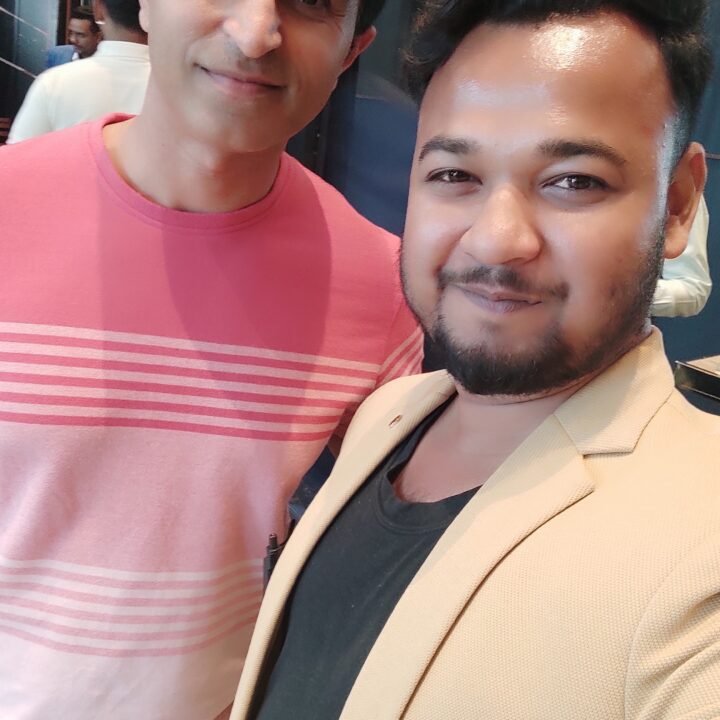How to Increase Twitter Engagements
Engagements on Twitter, such as likes, retweets, and replies, are essential for expanding your reach and building a strong online presence. Here are effective strategies to increase engagements on Twitter:
1. Tweet High-Quality Content
The foundation of Twitter engagement is sharing valuable content. Whether it’s informative, entertaining, or inspiring, ensure your tweets offer something meaningful to your audience. High-quality content is more likely to catch the eye of your followers and encourage interactions.
2. Use Visuals
Visual content, like images and videos, tends to receive higher engagement on Twitter. Attach relevant visuals to your tweets to make them more appealing. Tweets with images or videos are more likely to be shared and liked.
3. Craft Attention-Grabbing Headlines
Tweets with intriguing headlines or hooks often perform well. A compelling headline can pique curiosity and encourage users to click, like, or retweet your tweet. Make your tweets stand out in a crowded timeline.
Creating captivating headlines is a skill that can significantly boost your Twitter engagement. Since tweets have limited characters, making every word count is crucial. Here’s how to craft attention-grabbing headlines:
- Be Concise and Specific
Twitter imposes character limits, so concise headlines are essential. Get straight to the point and convey the essence of your tweet within the limit. Avoid vague or ambiguous language. Instead, be specific about what your tweet offers or discusses.
- Use Action Words
Action words or verbs add dynamism to your headlines. They encourage readers to take action or engage with your tweet. Examples of action words include “discover,” “learn,” “explore,” “unveil,” and “master.” Action-oriented headlines often elicit a response.
- Pose Questions
Questions in headlines can be highly effective. They pique curiosity and invite readers to seek answers or share their opinions. Ensure that your question is relevant to your tweet’s content and encourages engagement. For example, “What’s your favorite way to boost productivity?” prompts responses.
- Create Intrigue
Intriguing headlines offer a hint of something interesting without revealing everything. They leave readers curious and eager to click or engage. Use phrases like “The secret to…” or “You won’t believe…” to create intrigue. Just be sure to deliver on the promise in your tweet’s content.
- Evoke Emotion
Emotional headlines can be compelling. They connect with readers on a personal level. Depending on your tweet’s tone and content, you can aim to evoke curiosity, excitement, empathy, or even humor. Emotional resonance often leads to higher engagement.
- Highlight Benefits or Value
If your tweet offers valuable information, a solution, or a benefit, make it clear in the headline. Explain what readers will gain from engaging with your tweet. For example, “Unlock 10 Time-Saving Hacks for Productivity” directly communicates the value of the content.
- Use Numbers and Lists
Numbers, especially odd ones, tend to grab attention. Consider using them in your headlines to highlight the quantity of tips, facts, or steps in your tweet. Lists are easy to digest and can encourage clicks. For instance, “7 Ways to Improve Your Social Media Strategy.”
- Incorporate Keywords
Include relevant keywords in your headlines to ensure they resonate with your target audience. Think about the terms or phrases your audience might search for on Twitter. Integrating keywords can make your tweet more discoverable.
- Align with Your Brand Voice
Your headline should reflect your brand’s voice and personality. Whether it’s professional, witty, casual, or authoritative, maintain consistency with your brand’s tone. Consistency builds trust and familiarity with your audience.
- Test and Iterate
Don’t hesitate to experiment with different headline styles to see what resonates best with your audience. Twitter provides real-time engagement metrics, allowing you to assess the performance of your tweets. Analyze which headlines receive the most likes, retweets, and replies, and adjust your strategy accordingly.
- Avoid Clickbait
While it’s essential to craft attention-grabbing headlines, avoid clickbait tactics that mislead or disappoint your audience. Honesty and transparency are key to building trust. Make sure your headlines accurately represent the content of your tweet.
- Leverage Twitter Threads
If your content requires more characters to explain fully, consider using Twitter threads. In the initial tweet, use an attention-grabbing headline that introduces the thread’s topic. Subsequent tweets can provide additional details or insights.
- Engage with Trending Topics
When relevant, align your headlines with trending topics or hashtags. This can increase the visibility of your tweet and connect it to ongoing conversations on Twitter. However, ensure that your content genuinely relates to the trend.
- Front-Load Important Words
Since Twitter headlines are truncated in users’ feeds, front-load your headlines with the most critical words or information. This ensures that the crucial elements are visible even if users don’t expand the tweet.
Creating attention-grabbing headlines on Twitter requires a balance of brevity, creativity, and relevance. A well-crafted headline can entice users to engage with your tweet, whether it’s through likes, retweets, or replies, ultimately expanding your reach on the platform.
4. Leverage Hashtags
Use relevant hashtags to categorize your tweets and increase their discoverability. Research popular and trending hashtags in your niche and include them in your tweets when appropriate. However, don’t overuse hashtags; 2-3 relevant ones per tweet are usually sufficient.
Hashtags are instrumental in expanding the reach and engagement of your tweets on Twitter. When used strategically, hashtags can connect your content to larger conversations and communities on the platform. Here’s how to make the most of hashtags:

- Use Relevant Hashtags
Choose hashtags that are directly related to the content of your tweet. They should reflect the topic, theme, or subject matter you’re discussing. For instance, if you’re tweeting about digital marketing tips, relevant hashtags could include #DigitalMarketing, #MarketingTips, and #SocialMediaStrategy.
- Research Trending Hashtags
Keep an eye on trending hashtags and topics on Twitter. These are the hashtags that are currently popular and being used by a large number of users. Incorporating trending hashtags into your tweets can expose your content to a broader audience. However, make sure the trend aligns with your content to avoid coming across as inauthentic.
- Create Unique Hashtags
In addition to using existing hashtags, consider creating your own unique ones. These custom hashtags can be specific to your brand, campaign, or content series. Using custom hashtags helps you establish a consistent online identity and makes it easier for your followers to find related content from you. For instance, if you run a fitness blog, you might create a unique hashtag like #FitLifeWith[YourName].
- Limit the Number of Hashtags
While Twitter allows you to use multiple hashtags in a tweet, it’s crucial to strike a balance. Overloading your tweet with too many hashtags can make it look cluttered and decrease readability. Aim for a few well-chosen hashtags that are relevant to your content.
- Strategically Place Hashtags
Consider where you place your hashtags within your tweet. You can include them within the tweet’s text or add them at the end. Some users prefer to place hashtags in a comment immediately after posting. Experiment to see what works best for your audience.
- Monitor Hashtag Performance
Twitter provides insights into the performance of your tweets, including how many people engaged with your hashtags. Use these insights to evaluate the effectiveness of your hashtag strategy. If you notice that certain hashtags consistently result in higher engagement, consider incorporating them more frequently in your content.
- Encourage User-Generated Hashtags
Encourage your followers to use specific hashtags when discussing your brand, campaigns, or events. User-generated hashtags can create a sense of community and make it easier for you to discover and share content created by your audience. For instance, if you’re running a photography page, you might encourage your followers to use #MyPhotoJourney for their photo submissions.
- Use Hashtags in Replies and Retweets
Don’t limit your hashtag usage to your original tweets. When you engage with other users’ content by replying or retweeting, consider adding relevant hashtags to your comments. This can help your interactions reach a wider audience.
- Be Mindful of Character Limits
Twitter’s character limit can be restrictive, especially when using hashtags. Keep in mind that longer hashtags may take up valuable space in your tweet. Opt for concise, easily readable hashtags that still convey the intended message.
- Stay Updated on Hashtag Trends
Trending topics and hashtags change frequently on Twitter. Stay updated on the latest trends by following relevant news sources, influencers, and Twitter Moments. Being aware of current conversations can help you join discussions with timely and relevant content.
- Use Hashtags for Event Promotion
If you’re hosting an event or participating in one, create and promote a unique event hashtag. Encourage attendees and participants to use the hashtag when posting about the event. This can generate buzz, connect attendees, and extend the event’s reach beyond the physical location.
- Experiment and Adjust
Your hashtag strategy should be dynamic. Experiment with different hashtags, monitor their performance, and adjust your approach based on what resonates best with your audience. Continuously refine your hashtag strategy to maximize engagement.
By incorporating relevant and well-chosen hashtags into your tweets, you can increase the discoverability of your content on Twitter. Effective hashtag usage can connect your tweets to relevant conversations and communities, ultimately leading to higher engagement through likes, retweets, and replies.
5. Engage with Trending Topics
Keep an eye on trending topics and events. When relevant, join conversations by sharing your thoughts or insights. Trending topics often receive a lot of attention, and your tweets can get noticed by a broader audience when you engage with them.
6. Ask Questions
Questions are a great way to spark conversations. Pose thought-provoking or topical questions in your tweets to encourage replies and discussions. Engaging with your followers in this way can increase interactions.
7. Run Twitter Polls
Twitter polls are interactive and fun. Create polls on relevant topics and encourage your followers to vote and share their opinions. People enjoy participating in polls, and this can lead to higher engagement.
8. Tag Relevant Accounts
When mentioning or referring to other Twitter users or brands, tag their accounts using the “@” symbol. This notifies them of your tweet and can lead to retweets, replies, or likes if they find your content interesting.
9. Tweet Consistently
Consistency matters on Twitter. Regularly tweet throughout the day to maintain an active presence. Using scheduling tools can help you plan and space out your tweets for optimal engagement.
10. Interact with Your Followers
Engage with your followers by responding to their tweets and mentions. Building genuine connections on Twitter can lead to more interactions. Acknowledge their input, answer questions, and participate in discussions.
11. Retweet and Quote Tweet
Share content from others that you find valuable or relevant to your audience. Retweeting and quote tweeting can not only provide your followers with valuable information but also encourage reciprocation from the original tweet’s author.
12. Promote User-Generated Content
Encourage your followers to create content related to your brand or niche. Share user-generated content on your profile, giving credit to the creators. This not only increases engagement but also fosters a sense of community.
13. Use Twitter Lists
Organize your followers into lists based on interests, industry, or demographics. This allows you to monitor specific groups more effectively and engage with them strategically.
14. Host Twitter Chats
Organize or participate in Twitter chats related to your field or interests. Twitter chats are real-time discussions that encourage interactions and connections with others in your niche.
15. Pin Important Tweets
Consider pinning a tweet with essential information, such as a product launch, event announcement, or a link to your website. Pinned tweets stay at the top of your profile, ensuring that visitors see them first.

16. Track Analytics
Use Twitter Analytics to monitor the performance of your tweets. Analyze which types of content and posting times yield the most engagements. Adjust your strategy based on these insights.
Increasing Twitter engagements requires a combination of valuable content, strategic use of features like hashtags and visuals, and active engagement with your audience. By consistently implementing these strategies and adapting to your followers’ preferences, you can effectively boost interactions and grow your presence on Twitter.