How to Increase Facebook Personal Profile Reach
Expanding your reach on Facebook can help you connect with more friends, family members, and acquaintances, ensuring your posts are seen by a broader audience. Here are some effective strategies to increase the reach of your Facebook personal profile:
1. Complete Your Profile
A complete profile is more likely to be trusted and followed. Ensure you have a profile picture, cover photo, and comprehensive bio. Make it easy for people to recognize and connect with you.

2. Regularly Post Engaging Content
Consistency matters on social media. Post content regularly, whether it’s photos, status updates, or links to interesting articles. Engaging content keeps your audience interested and coming back for more.
Consistently posting engaging content is the backbone of expanding your reach on Facebook. It not only keeps your audience interested but also encourages interaction and sharing. Here are some key aspects to consider:
- Content Variety
Diversify the type of content you share. Mix text-based posts with images, videos, and links. Facebook’s algorithm often rewards variety, as it keeps your profile dynamic and engaging. Different formats also cater to different preferences within your audience.
- Visual Appeal
Visual content tends to perform exceptionally well on Facebook. Share high-quality photos, infographics, and videos that are not only relevant but visually appealing. Images and videos are more likely to catch the eye of scrolling users.
- Tell Stories
People love stories. Whether it’s a personal anecdote, a journey, or a narrative related to a shared interest, storytelling captures attention and creates a connection. Share your experiences or craft stories that resonate with your audience.
- Ask Questions
Questions are an effective way to engage your audience. Pose thought-provoking or relatable questions in your posts to encourage comments and discussions. Questions also invite your friends to share their perspectives.
- Share Useful Information
Educational content can be highly shareable. Share tips, how-to guides, tutorials, or informative articles related to your interests or expertise. When your friends find your content helpful, they’re more likely to share it with their network.
- Create Polls and Surveys
Polls and surveys are interactive and fun. They invite participation and can provide valuable insights. Ask for opinions on various topics or seek feedback on ideas or products.
- Stay Relevant
Keep your content relevant to current events, holidays, or trending topics when appropriate. This can make your profile feel timely and engaging. However, ensure that your posts align with your personal brand and values.
- Use Humor and Memes Wisely
Humor and memes can be highly shareable if used appropriately and in good taste. They can lighten the mood and make your content more relatable. Just be cautious not to offend or alienate your audience.
- Share Personal Achievements and Milestones
Celebrate your achievements and milestones, whether they’re personal or related to your hobbies or career. Your friends will likely join in the celebration and share in your joy.
- Engage with Current Events
When relevant, share your thoughts on current events, news, or trending topics. Offer a unique perspective or share articles and resources related to these subjects. This can spark discussions and increase your reach as others join the conversation.

3. Use Relevant Hashtags
Hashtags aren’t limited to Instagram and Twitter. You can use them on Facebook too. Use relevant hashtags to categorize your posts and make them discoverable to a broader audience interested in those topics.
Hashtags are not just for Instagram and Twitter; they can also be effective on Facebook. When used appropriately, hashtags can increase the discoverability of your posts and expand your reach. Here’s how to use them effectively:
- Choose Relevant Hashtags
Select hashtags that are directly related to the content of your post. They should be specific to the topic, theme, or subject matter you’re discussing. For example, if you’re sharing a recipe for a homemade pizza, relevant hashtags might include #homemadepizza, #cookingathome, and #foodrecipes.
- Use Trending Hashtags
Keep an eye on trending hashtags on Facebook. These are hashtags that are currently popular and being used by a large number of users. If a trending hashtag is relevant to your post, consider incorporating it. However, make sure it genuinely relates to your content; using trending hashtags just for visibility can come off as inauthentic.
- Create Unique Hashtags
In addition to using existing hashtags, create unique ones that are specific to your brand, campaign, or content series. These custom hashtags can help you establish a consistent online identity and make it easier for your followers to find related content from you. For example, if you’re a fitness enthusiast, you might create a unique hashtag like #FitLifeWith[YourName].
- Limit the Number of Hashtags
While Facebook allows you to use multiple hashtags in a post, it’s essential to strike a balance. Don’t overdo it. Overloading your post with hashtags can make it look spammy and decrease the readability. Aim for a few relevant and well-chosen hashtags per post.
- Place Hashtags Strategically
Consider where you place your hashtags within your post. You can include them within the post’s text or add them at the end. Some users prefer to place hashtags in a comment immediately after posting. Experiment to see what works best for your audience.
- Use Hashtags Sparingly in Personal Posts
For personal posts, like updates about your day or life events, use hashtags sparingly. Facebook is primarily a platform for connecting with friends and family, so excessive hashtag use might not be well-received in personal posts. However, if your personal post relates to a broader topic or trend, relevant hashtags can still be effective.
- Monitor Hashtag Performance
Facebook provides insights into the performance of your posts, including how many people engaged with your hashtags. Use these insights to evaluate the effectiveness of your hashtag strategy. If you notice that certain hashtags consistently result in higher engagement, consider incorporating them more frequently in your content.
- Encourage User-Generated Hashtags
Encourage your friends or followers to use specific hashtags when discussing your brand, campaigns, or events. User-generated hashtags can create a sense of community and make it easier for you to discover and share content created by your audience. For instance, if you run a photography page, you might encourage your followers to use #MyPhotoJourney for their photo submissions.
- Use Hashtags in Comments
You can add hashtags to comments on your own posts, even after the post is published. This can be useful if you want to include additional hashtags or if you want to keep the main post clean and uncluttered.
- Avoid Overused or Irrelevant Hashtags
While using popular hashtags can increase visibility, be cautious about using overly generic or irrelevant ones. Hashtags like #love or #fun may have millions of posts, making it challenging for your content to stand out. Ensure that the hashtags you use align closely with your post’s content to attract the right audience.
Incorporating relevant hashtags into your Facebook posts can enhance their discoverability and reach. However, it’s essential to use them thoughtfully, focusing on relevance and specificity. By leveraging hashtags effectively, you can connect with a broader audience who shares your interests and engage with your content.
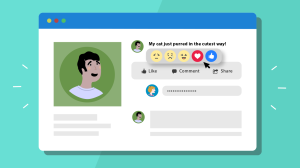
4. Share and Comment on Posts
Engage with your friends’ posts by sharing and leaving thoughtful comments. This not only increases your visibility but also encourages reciprocity, where your friends are more likely to interact with your content in return.
5. Tag People in Your Posts
When you tag someone in your post, it often appears on their timeline as well. This can increase the visibility of your post to their friends, potentially expanding your audience.
6. Join and Participate in Groups
Facebook groups are a great way to connect with like-minded individuals. Join groups related to your interests and actively participate in discussions. Share your knowledge and insights to establish yourself as a valuable member of the community.
7. Use Facebook Stories
Facebook Stories are a temporary form of content that can capture attention quickly. Share moments from your day, ask questions, or run polls in your Stories to engage your audience and keep them coming back for updates.
8. Go Live
Facebook Live videos tend to get more engagement than regular posts. Consider going live to share updates, answer questions, or host Q&A sessions. Live videos are also notified to your followers, increasing the chances of them tuning in.
9. Promote Your Profile on Other Platforms
If you’re active on other social media platforms or have a blog or website, promote your Facebook profile there. Cross-promotion can help you attract followers from different channels.
10. Interact with Trending Topics
When there’s a trending topic or news story relevant to your interests, share your perspective on it. This can help your posts gain visibility among those discussing the same topic.
11. Ask for Engagement
Encourage your friends to like, comment on, and share your posts. Sometimes, a simple call to action can significantly boost your post’s reach.
12. Follow and Connect with New People
Expand your network by sending friend requests or accepting requests from people you’ve met or share common interests with. A larger network means your posts have the potential to reach more people.
13. Optimize Posting Times
Experiment with different posting times to determine when your audience is most active. Posting when your friends are online increases the likelihood of your content being seen.
14. Share User-Generated Content
If your friends or followers create content related to your interests or expertise, share it on your profile with proper credit. This not only strengthens your connections but also exposes your profile to their followers.
15. Engage with Insights
Facebook provides insights about your posts’ performance. Review these insights to identify the type of content that resonates most with your audience. Tailor your future posts based on what works best.
Remember that building and maintaining a meaningful online presence takes time and effort. Be patient and authentic in your interactions, and over time, you’ll naturally increase your Facebook personal profile reach while fostering valuable connections with your friends and followers.






